Loading
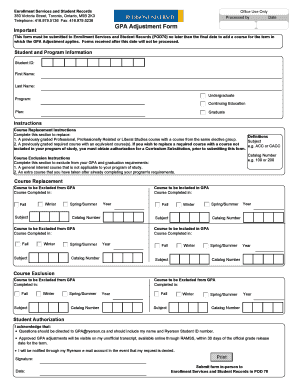
Get Gpa Adjustment Form Ryerson
How it works
-
Open form follow the instructions
-
Easily sign the form with your finger
-
Send filled & signed form or save
How to fill out the Gpa Adjustment Form Ryerson online
Filling out the Gpa Adjustment Form is a crucial step in managing your academic record at Ryerson. This guide provides clear, step-by-step instructions to help you complete the form accurately and efficiently.
Follow the steps to complete your Gpa Adjustment Form online.
- Click ‘Get Form’ button to obtain the Gpa Adjustment Form and open it in your preferred PDF editor.
- In the 'Student and Program Information' section, enter your Student ID, First Name, Last Name, and select your program type (Undergraduate, Continuing Education, Graduate).
- Proceed to 'Course Replacement Instructions.' If you wish to replace a previously graded course, fill in the Subject and Catalog Number of the course you want to exclude.
- Next, complete the fields for the course you wish to include in your GPA. Make sure to indicate the year of completion and select the term (Fall, Winter, Spring/Summer).
- Move to 'Course Exclusion Instructions.' Here, if applicable, identify any general interest courses or extra courses that you would like to exclude from your GPA.
- Fill out the relevant sections for the courses you wish to exclude, providing the Subject and Catalog Number for each course completed.
- In the 'Student Authorization' section, review the information provided. Confirm your understanding by signing and dating the form.
- After verifying all entries, save your changes. You can download, print, or share the completed form as needed.
Ensure to submit your completed form promptly to meet the deadline for GPA adjustments.
A GPA adjustment is a formal process that modifies a student's grade point average based on specific criteria. This can include reevaluating grades from courses or considering extenuating circumstances that affected academic performance. To submit a request for this adjustment, students can use the Gpa Adjustment Form Ryerson. This form allows you to clearly outline your case and request a fair reassessment of your GPA.
Industry-leading security and compliance
US Legal Forms protects your data by complying with industry-specific security standards.
-
In businnes since 199725+ years providing professional legal documents.
-
Accredited businessGuarantees that a business meets BBB accreditation standards in the US and Canada.
-
Secured by BraintreeValidated Level 1 PCI DSS compliant payment gateway that accepts most major credit and debit card brands from across the globe.


