Loading
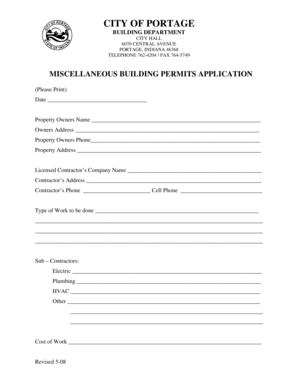
Get Misc Building Permits App Misc Building Permits App - Ci Portage In
How it works
-
Open form follow the instructions
-
Easily sign the form with your finger
-
Send filled & signed form or save
How to fill out the Misc Building Permits App online
Completing the Miscellaneous Building Permits Application is an essential step for property owners and contractors undertaking construction projects. This guide provides a clear and systematic approach to filling out the form accurately and efficiently.
Follow the steps to successfully complete the Misc Building Permits Application.
- Click ‘Get Form’ button to access the application and open it in your preferred editor.
- Begin by entering the date in the first field provided at the top of the form. This helps to keep track of when the application is being submitted.
- In the section for property owner information, fill in the property owner's name, address, and phone number. Ensure that the contact details are accurate for any follow-up communications.
- Next, provide the property address where the work will be conducted. This section is crucial for proper identification of the project location.
- Proceed to fill in the licensed contractor's details, including the company name, address, and both phone and cell phone numbers. This ensures that the contractor's information is connected to the permit.
- Specify the type of work to be done in the designated field. Be descriptive to give a clear understanding of the proposed construction activities.
- If applicable, list any subcontractors involved in the project, including those for electrical, plumbing, and HVAC work. This provides a comprehensive overview of the parties responsible for different aspects of the project.
- Indicate the total cost of the work in the designated section. Accurate cost reporting is important for permit assessments and project evaluations.
- Review all the information entered for accuracy and completeness. Make any necessary adjustments before finalizing the application.
- Once satisfied, save your changes, and use the options available to download, print, or share the completed form as needed.
Start completing documents online today to streamline your building projects.
In Indiana, you generally can build small structures, such as sheds or playhouses, without a permit, as long as they do not exceed a specific size—usually less than 200 square feet. However, these regulations may vary by locality. To ensure you stay within legal limits, consult the Misc Building Permits App - Ci Portage In for your specific project's details.
Industry-leading security and compliance
US Legal Forms protects your data by complying with industry-specific security standards.
-
In businnes since 199725+ years providing professional legal documents.
-
Accredited businessGuarantees that a business meets BBB accreditation standards in the US and Canada.
-
Secured by BraintreeValidated Level 1 PCI DSS compliant payment gateway that accepts most major credit and debit card brands from across the globe.


