Loading
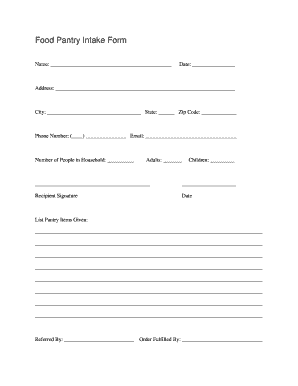
Get Food Pantry Intake Form - Finalweb
How it works
-
Open form follow the instructions
-
Easily sign the form with your finger
-
Send filled & signed form or save
How to fill out the Food Pantry Intake Form - Finalweb online
Filling out the Food Pantry Intake Form is a crucial step for individuals seeking assistance. This guide will help you navigate the online form with ease, ensuring all required information is accurately captured.
Follow the steps to complete the Food Pantry Intake Form online.
- Press the ‘Get Form’ button to access the intake form and open it in the editor.
- Enter your name in the designated field at the top of the form.
- Provide the Date by selecting it from the calendar prompt provided.
- Fill in your full address, including street address, city, state, and zip code.
- Input your phone number in the format (___) _________ and include your email address.
- Indicate the number of people in your household, specifying how many are adults and how many are children.
- Sign the form in the designated Recipient Signature field and include the date.
- List the pantry items you received in the provided space, making sure to detail each item clearly.
- Fill in the name of the person who referred you and the name of the individual who fulfilled your order.
- Once you have completed all fields, save the changes, download, or print the form as needed for your records.
Complete your Food Pantry Intake Form online today to ensure timely assistance.
A local pantry operates by collecting food donations and distributing them to individuals and families in need. Clients typically fill out an intake form to assess their requirements and eligibility. Implementing a Food Pantry Intake Form - Finalweb can help your pantry manage this process efficiently, ensuring that you meet the needs of your community quickly and effectively.
Industry-leading security and compliance
US Legal Forms protects your data by complying with industry-specific security standards.
-
In businnes since 199725+ years providing professional legal documents.
-
Accredited businessGuarantees that a business meets BBB accreditation standards in the US and Canada.
-
Secured by BraintreeValidated Level 1 PCI DSS compliant payment gateway that accepts most major credit and debit card brands from across the globe.


