Loading
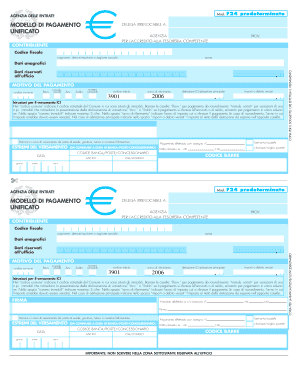
Get F24 Predeterminato
How it works
-
Open form follow the instructions
-
Easily sign the form with your finger
-
Send filled & signed form or save
How to fill out the F24 Predeterminato online
The F24 Predeterminato is a standardized payment form utilized for tax obligations in Italy. Understanding how to accurately fill out this form online can simplify your tax submission process.
Follow the steps to complete the F24 Predeterminato form online.
- Click ‘Get Form’ button to obtain the form and open it in your editing interface.
- Begin by entering the taxpayer's information in the relevant fields. Include their tax code, last name or business name, and first name.
- In the 'Motivo del pagamento' section, indicate the reason for the payment by marking the appropriate boxes such as 'Ravv.' for late payments, 'Immob. variati' for variations regarding properties, or 'Acc.' or 'Saldo' for advance or final payments.
- Specify the 'Codice comune' by entering the cadastral code for the municipality where the properties are located.
- Indicate the number of properties by entering a maximum of three digits in the 'numero immobili' field.
- In the 'anno di riferimento' section, write the tax year relevant to the payment. For late payments, indicate the year when the tax should have been paid.
- Complete the 'importi a debito versati' field by entering the amount due, net of any deductions applicable for the main residence.
- Fill out the 'Estremi del versamento' section with the payment date, including day and month.
- Provide the banking details where the payment will be processed by including the bank or post office code and any additional relevant data.
- Review all information to ensure accuracy before finalizing the form. Once completed, you can save changes, download, print, or share the form as needed.
Complete your F24 Predeterminato form online to streamline your tax payment process.
While standard keyboards typically include 12 function keys, some specialized and gaming keyboards can have extended functions. These may allow users to map functions similar to F24 Predeterminato, enhancing productivity. However, it's essential to explore your keyboard’s software capabilities to customize the shortcuts effectively.
Industry-leading security and compliance
US Legal Forms protects your data by complying with industry-specific security standards.
-
In businnes since 199725+ years providing professional legal documents.
-
Accredited businessGuarantees that a business meets BBB accreditation standards in the US and Canada.
-
Secured by BraintreeValidated Level 1 PCI DSS compliant payment gateway that accepts most major credit and debit card brands from across the globe.


