Loading
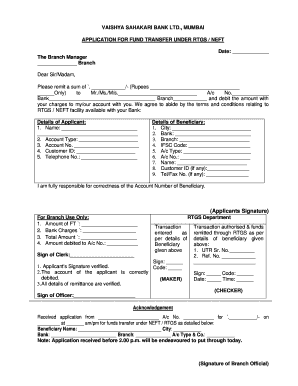
Get Rtgs Form - Vaishyabank.com
How it works
-
Open form follow the instructions
-
Easily sign the form with your finger
-
Send filled & signed form or save
How to fill out the RTGS Form - Vaishyabank.com online
Filling out the RTGS Form is essential for initiating fund transfers through the Real Time Gross Settlement (RTGS) system. This guide will provide you with a step-by-step approach to complete the form accurately, ensuring your transaction is processed smoothly.
Follow the steps to fill out the RTGS Form effectively.
- Click ‘Get Form’ button to obtain the form and open it in your selected editor.
- Enter the date in the designated space at the top of the form to indicate when the application is being submitted.
- In the 'Dear Sir/Madam' section, specify the name of the branch manager at your bank's branch.
- Fill in the sum you wish to remit along with the corresponding rupee amount in words in the next section.
- Provide the beneficiary's details, including their name, account number, associated bank, and branch.
- Complete the applicant's details by entering your name, account type, account number, customer ID, and telephone number.
- Include the beneficiary’s city, bank, branch, IFSC code, account type, account number, name, customer ID (if applicable), and telephone or fax number (if available) in the respective fields.
- Acknowledge your responsibility for the correctness of the beneficiary's account number by signing in the designated area.
- For branch use only, ensure to leave the specified areas for bank officials to fill out post-submission.
- After completing the form, save your changes, download it for your records, print it out for submission, or share it with the relevant parties.
Complete your documents online to ensure a safe and efficient transaction process.
To submit an RTGS form, you have a couple of options. If you are using the online method, fill out the RTGS Form - Vaishyabank, review your details carefully, and then submit the form digitally. Alternatively, you may print the completed form and visit your bank branch for physical submission, ensuring you have all required identification documents.
Industry-leading security and compliance
US Legal Forms protects your data by complying with industry-specific security standards.
-
In businnes since 199725+ years providing professional legal documents.
-
Accredited businessGuarantees that a business meets BBB accreditation standards in the US and Canada.
-
Secured by BraintreeValidated Level 1 PCI DSS compliant payment gateway that accepts most major credit and debit card brands from across the globe.


