Loading
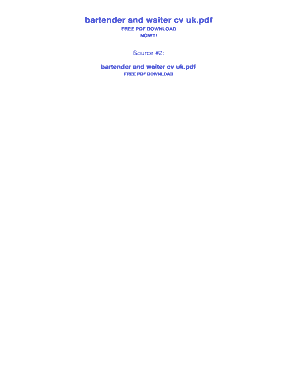
Get Cv For Waitress Pdf
How it works
-
Open form follow the instructions
-
Easily sign the form with your finger
-
Send filled & signed form or save
How to fill out the Cv For Waitress Pdf online
Creating a strong CV is essential for securing a position as a waitress. This guide will help you navigate the filling process of the Cv For Waitress Pdf online, step by step, ensuring that you present your skills and experience effectively.
Follow the steps to complete your waitress CV form online.
- Click ‘Get Form’ button to obtain the form and open it in your preferred editor.
- Begin by entering your full name at the top of the form. Ensure that it is clearly legible, as this is your personal identification.
- In the contact information section, include your address, phone number, and email address. This allows potential employers to easily reach you.
- Next, move on to the skills section. List relevant skills such as customer service, communication, and teamwork that you possess, tailored to the waitress role.
- In the experience section, provide details of your employment history. Include prior positions, the names of establishments, and the duration of your employment.
- Fill in your education background. List any relevant qualifications or certifications that may support your application in the hospitality industry.
- Review your completed form for accuracy and completeness. Ensure there are no spelling errors and that all sections are filled out appropriately.
- Lastly, save your changes. You can then download, print, or share the completed CV as required.
Now that you have guidance to fill out your CV online, proceed to complete your document and take a step closer to your next job opportunity.
Making a CV in PDF format is straightforward. Draft your CV using any text editor and ensure it is formatted correctly. Once you finish your document, save or export it as a PDF. This way, your CV for waitress PDF will maintain its structure and style when shared or printed.
Industry-leading security and compliance
US Legal Forms protects your data by complying with industry-specific security standards.
-
In businnes since 199725+ years providing professional legal documents.
-
Accredited businessGuarantees that a business meets BBB accreditation standards in the US and Canada.
-
Secured by BraintreeValidated Level 1 PCI DSS compliant payment gateway that accepts most major credit and debit card brands from across the globe.


