Loading
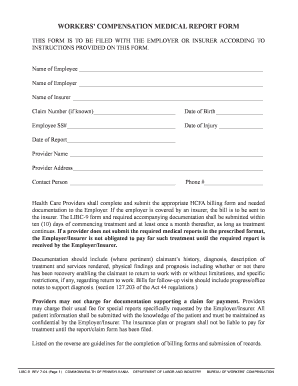
Get Libc 9 Typable Form
How it works
-
Open form follow the instructions
-
Easily sign the form with your finger
-
Send filled & signed form or save
How to fill out the Libc 9 Typable Form online
The Libc 9 Typable Form is essential for reporting medical information related to workers' compensation claims. This guide will walk you through the process of filling out the form online, ensuring you provide all necessary details accurately and efficiently.
Follow the steps to effectively fill out the Libc 9 Typable Form online.
- Press the ‘Get Form’ button to download the form and open it in your online editor.
- Enter the name of the employee in the designated field, ensuring to provide the correct spelling of the first and last name.
- Input the name of the employer in the appropriate section. Verify this information to prevent any delays.
- Fill in the name of the insurer responsible for the claim, if applicable.
- Provide the Claim Number if known. This information can aid in tracking the claim process.
- Enter the employee's date of birth in the specified format.
- Include the employee's Social Security Number, ensuring the accuracy of each digit.
- Record the date of injury in the respective field, which is critical for claim processing.
- Document the date you are completing the report.
- Fill in the provider's name and address, ensuring every detail is correct for correspondence.
- Indicate the contact person and include a phone number for any follow-up questions or clarifications.
- Review all entered information for accuracy and completeness before submitting.
- Once finalized, you can save your changes, download, print, or share the completed form as needed.
Start completing your Libc 9 Typable Form online today!
Creating a typable form in Word involves using the form controls available in the software. You can insert text boxes, checkboxes, and dropdown lists to allow for user input. Utilizing the Libc 9 Typable Form template can further enhance this process, making it easier for you to generate forms tailored to your needs. With these features, you can create professional forms efficiently.
Industry-leading security and compliance
US Legal Forms protects your data by complying with industry-specific security standards.
-
In businnes since 199725+ years providing professional legal documents.
-
Accredited businessGuarantees that a business meets BBB accreditation standards in the US and Canada.
-
Secured by BraintreeValidated Level 1 PCI DSS compliant payment gateway that accepts most major credit and debit card brands from across the globe.


