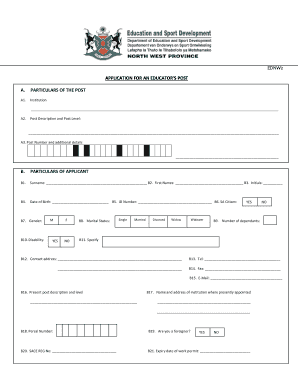
Get Ednw2 2 Application Form
How it works
-
Open form follow the instructions
-
Easily sign the form with your finger
-
Send filled & signed form or save
How to fill out the Ednw2 2 Application Form online
Completing the Ednw2 2 Application Form online is a straightforward process that allows users to apply for an educator's post efficiently. This guide will walk you through each section of the form, ensuring that you provide all necessary information accurately.
Follow the steps to complete the application form.
- Click ‘Get Form’ button to access the application form and open it in your preferred online editor.
- Section A requires you to provide particulars of the post. Fill in the institution name in A1, a description of the post and its level in A2, and the post number along with any additional details in A3.
- In Section B, input your personal details. Fill in your surname (B1), first names (B2), and initials (B3). Next, provide your date of birth (B4), ID number (B5), and indicate if you are a South African citizen (B6).
- Continue in Section B by specifying your gender (B7), marital status (B8), number of dependants (B9), and contact address (B12). Provide your telephone number (B13), fax number (B14), and email address (B15).
- Next, describe your current post and its level (B16), as well as the name and address of your current institution (B17). Include your Persal number (B18), declare if you are a foreigner (B19), and enter your SACE registration number (B20) along with the expiry date of your work permit (B21).
- In Section C, list your qualifications by providing details of certificates, diplomas, and degrees obtained. Indicate the name of the institution, subjects passed, and month/year obtained, including the normal duration of the course.
- Section D requires information on your teaching experience. State the total number of completed years of teaching experience (D1) and analyze your educational experience, including posts held and subjects taught.
- In Section E, specify the major subjects or subjects you are qualified to teach (E1, E2, and E3).
- Answer questions in Section F regarding your previous employment history and any disciplinary actions taken against you.
- Section G captures details on non-teaching experience. List your years of service, employers, and summarize the nature of your employment.
- Provide references in Section H with names, contact numbers, and emails of your work-related referees.
- Finally, in Section I, certify that all particulars provided are correct by signing and dating the declaration.
- Once you have completed the form, you can save changes, download, print, or share your application as necessary.
Begin completing your Ednw2 2 Application Form online today for a smooth application process.
Filling out an employment verification form template involves providing accurate information about your employment history and current status. Start by listing your job titles, duties, and employment dates clearly. Ensure you follow the instructions closely and provide the necessary details to verify your employment. The Ednw2 2 Application Form can guide you in presenting this information in a structured and effective way.
Industry-leading security and compliance
-
In businnes since 199725+ years providing professional legal documents.
-
Accredited businessGuarantees that a business meets BBB accreditation standards in the US and Canada.
-
Secured by BraintreeValidated Level 1 PCI DSS compliant payment gateway that accepts most major credit and debit card brands from across the globe.


