Loading
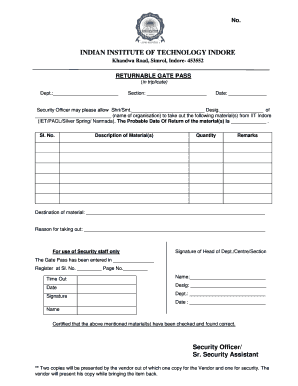
Get Returnable Gate Pass
How it works
-
Open form follow the instructions
-
Easily sign the form with your finger
-
Send filled & signed form or save
How to fill out the Returnable Gate Pass online
Filling out the Returnable Gate Pass is a vital step for individuals who need to temporarily remove materials from the Indian Institute of Technology Indore. This guide provides a clear process to help users accurately complete the form online.
Follow the steps to successfully fill out the Returnable Gate Pass
- Click ‘Get Form’ button to obtain the form and open it in the editor.
- In the 'Dept.' field, enter the department responsible for the request. This identifies the origin of the request.
- Complete the 'Section' field by specifying the section related to the material being taken out. This provides clarity on which part of the department is involved.
- Fill in the 'Date' field with the current date. This date will document when the gate pass is being issued.
- In the section where it states 'Shri/Smt.', enter the name of the individual taking the materials out. Follow this with their designation in the 'Desig.' field.
- Input the name of the organization in the designated field. This ensures accountability and tracking of where the materials are going.
- List the materials to be taken by filling out the 'Description of Material(s)' and 'Quantity' sections. Be precise to avoid any miscommunication.
- Provide any additional information in the 'Remarks' field if necessary, to clarify the request further.
- In the 'Destination of material' section, specify where the materials will be taken. This can help in tracking or ensuring proper return.
- Outline the 'Reason for taking out' the materials. This provides context and justification for the request.
- The Head of Dept./Centre/Section must sign the document where indicated to validate the request.
- Once all fields are completed, verify all information for accuracy, and save the document. Users may download, print, or share the form as needed.
Begin filling out the Returnable Gate Pass online today for efficient processing.
Creating a Return to Vendor (RTV) in SAP involves accessing the return process module, entering the relevant details of the item being returned to the supplier, and generating the associated documentation. Each step ensures accurate tracking of items and proper inventory management. Consider leveraging tools like US Legal Forms if you need assistance with documentation.
Industry-leading security and compliance
US Legal Forms protects your data by complying with industry-specific security standards.
-
In businnes since 199725+ years providing professional legal documents.
-
Accredited businessGuarantees that a business meets BBB accreditation standards in the US and Canada.
-
Secured by BraintreeValidated Level 1 PCI DSS compliant payment gateway that accepts most major credit and debit card brands from across the globe.


