Loading
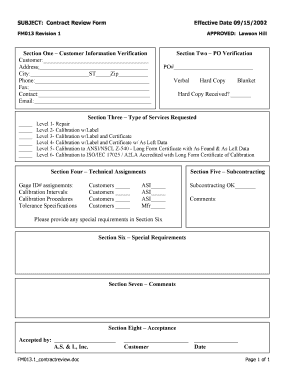
Get Contract Review Form
How it works
-
Open form follow the instructions
-
Easily sign the form with your finger
-
Send filled & signed form or save
How to fill out the Contract Review Form online
Completing the Contract Review Form accurately is essential for ensuring that all service requests are processed effectively. This guide provides detailed instructions for each section of the form to assist you in submitting it online with ease.
Follow the steps to fill out the Contract Review Form online.
- Click ‘Get Form’ button to obtain the form and open it in the editor.
- In Section One, enter your customer information accurately. This includes the customer's name, address, city, state, zip code, phone, fax, contact person, and email address.
- In Section Two, verify your purchase order (PO). Enter the PO number and select whether it is a verbal, hard copy, or blanket order. Indicate if the hard copy has been received.
- In Section Three, specify the type of services requested. Check the appropriate service level based on your calibration needs, ranging from basic repair to various calibration certifications.
- In Section Four, provide details for technical assignments. Fill out the gage ID assignments, calibration intervals, calibration procedures, and tolerance specifications as required.
- In Section Five, indicate if subcontracting is permitted. Provide any necessary comments related to subcontracting options.
- In Section Six, outline any special requirements that may influence the service delivered.
- In Section Seven, use the comments section for any additional notes or information that may be relevant to the review.
- In Section Eight, the customer must sign and date the form to indicate acceptance of the terms and conditions outlined in the document.
- Once you have completed all sections of the form, save your changes. You can download, print, or share the form as needed.
Complete your documents online today for a streamlined and efficient process.
You can use ChatGPT to help with basic questions about contracts, but it's essential to know its limitations. For detailed legal reviews and potential risks, it's advisable to rely on a Contract Review Form or consult with a legal professional. Combining AI assistance with expert advice provides the best outcomes.
Industry-leading security and compliance
US Legal Forms protects your data by complying with industry-specific security standards.
-
In businnes since 199725+ years providing professional legal documents.
-
Accredited businessGuarantees that a business meets BBB accreditation standards in the US and Canada.
-
Secured by BraintreeValidated Level 1 PCI DSS compliant payment gateway that accepts most major credit and debit card brands from across the globe.


