Loading
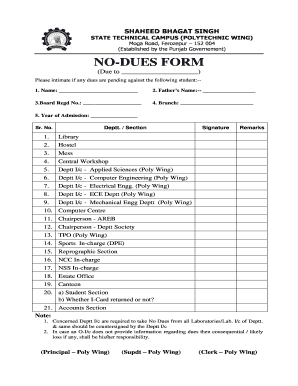
Get No Dues Form
How it works
-
Open form follow the instructions
-
Easily sign the form with your finger
-
Send filled & signed form or save
How to fill out the No Dues Form online
Filling out the No Dues Form online is a straightforward process that helps ensure you have settled all your dues before completing your academic journey. This guide serves as a reliable resource to help you navigate each component of the form with clarity.
Follow the steps to complete the No Dues Form online.
- Press the ‘Get Form’ button to access the No Dues Form and open it in your preferred editing application.
- Enter the required details in the form's initial sections. Start with the student’s name, followed by the father’s name.
- Fill in the Board Registration Number and the Branch to which the student belongs.
- Specify the year of admission and the department or section of study.
- In the table provided, indicate any pending dues by checking the applicable sections for the library, hostel, mess, and other departmental fees.
- Ensure the responsible department heads sign off on their respective dues. This includes various departments such as Applied Sciences and Computer Engineering.
- Provide your signature on the form where indicated and add any remarks if necessary.
- Finally, review all entries on the form for accuracy. Once satisfied, you can save your changes, download a copy of the form, print it, or share it as needed.
Complete your No Dues Form online today to ensure a smooth transition at the end of your academic journey.
To get a No Objection Certificate (NOC) from your bank, start by clearing any dues owed. After payment, fill out the No Dues Form that your bank provides and submit it along with necessary documents. Once the bank confirms all dues are settled, they will issue the NOC. This document is vital for securing loans or completing property transactions.
Industry-leading security and compliance
US Legal Forms protects your data by complying with industry-specific security standards.
-
In businnes since 199725+ years providing professional legal documents.
-
Accredited businessGuarantees that a business meets BBB accreditation standards in the US and Canada.
-
Secured by BraintreeValidated Level 1 PCI DSS compliant payment gateway that accepts most major credit and debit card brands from across the globe.


