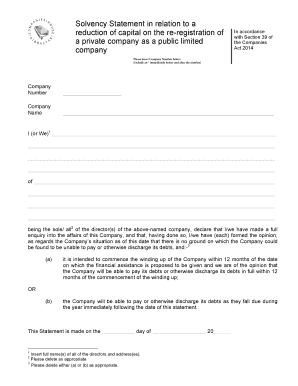
Get Rereg 30 -private To Public Solvency Statement - Declaration Of Solvency Section 39
How it works
-
Open form follow the instructions
-
Easily sign the form with your finger
-
Send filled & signed form or save
How to use or fill out the REREG 30 -Private To Public Solvency Statement - Declaration Of Solvency Section 39 online
Filling out the REREG 30 - Private To Public Solvency Statement - Declaration Of Solvency Section 39 is an essential step for companies transitioning from private to public status. This guide provides you with step-by-step instructions to ensure accurate completion of the form online.
Follow the steps to complete the solvency statement effectively.
- Locate and press the ‘Get Form’ button to access the solvency statement document and open it in the designated editor.
- Enter the company number in the specified field to identify the business making this declaration.
- Provide the complete company name as indicated in the necessary section to ensure proper identification of the entity.
- List the full name(s) and address(es) of all directors involved in the declaration in the designated area. Ensure all details are accurate and thorough.
- Select the appropriate phrase to indicate whether you are the sole director or if multiple directors are making the declaration and adjust the text accordingly.
- In the designated section, confirm that a full inquiry has been conducted into the company's affairs, and express the opinion regarding the company's ability to meet its debts.
- For the opinion statements, choose either option (a) or (b) that best reflects the company's financial situation, and delete the non-applicable option.
- Insert the date of the statement in the provided fields to indicate when the solvency statement is being made.
- Ensure that all directors sign the document in the signature section, including printing their full names beneath their signatures.
- Finally, review the entire document for accuracy, then save your changes, download the completed form, and prepare it for printing or sharing as needed.
Complete your solvency statement online today to ensure a smooth transition from private to public company status.
In form no related to the REREG 30 - Private To Public Solvency Statement - Declaration Of Solvency Section 39, the declaration of solvency refers to the official statement included in your submission. This form provides critical validation of a company's financial health and ability to meet liabilities. Using an organized platform like USLegalForms can help you properly complete and file this important document.
Industry-leading security and compliance
-
In businnes since 199725+ years providing professional legal documents.
-
Accredited businessGuarantees that a business meets BBB accreditation standards in the US and Canada.
-
Secured by BraintreeValidated Level 1 PCI DSS compliant payment gateway that accepts most major credit and debit card brands from across the globe.


