Loading
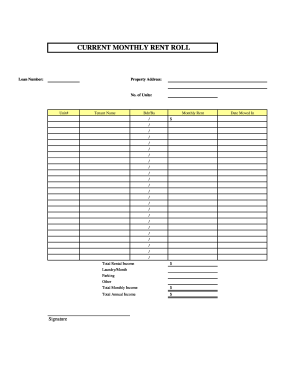
Get Rent Roll Form
How it works
-
Open form follow the instructions
-
Easily sign the form with your finger
-
Send filled & signed form or save
How to fill out the Rent Roll Form online
Filling out the Rent Roll Form online can seem daunting, but with the right guidance, you can complete it efficiently. This form is essential for tracking rental income and tenant details, making it a crucial aspect of property management.
Follow the steps to successfully complete the Rent Roll Form.
- Click ‘Get Form’ button to obtain the form and open it in the editor.
- Begin by entering the loan number associated with your property in the designated field. This provides context for the financial details reflected in the Rent Roll Form.
- Next, input the property address. It is important to provide a complete and accurate address so that there is no confusion regarding the property in question.
- Indicate the number of units within the property. This helps to clearly define how many rental units are being managed or reported on this form.
- Proceed to fill in each unit's details. For each unit, enter the unit number and the tenant's name, ensuring that you are documenting everyone living in the property.
- Calculate the total rental income by summing the monthly rents of all units. This value is crucial for understanding the property’s financial viability.
- Include any additional income from laundry facilities or parking services in the designated fields. This will help reflect the complete financial picture of the property.
- Don’t forget to record your signature in the appropriate spot. This ensures that the form is validated and acknowledged as accurate.
- Finally, enter the date the current tenant moved in, giving a complete timeline of tenancy.
- Once you have filled out all sections, you can save your changes, download the completed form, print it for your records, or share it with relevant parties.
Complete your rental documentation online today for an organized property management experience.
In addition to tenant details, a rent roll should include any relevant notes on late payments, lease renewals, and property maintenance requests. This comprehensive compilation helps you monitor the performance of your investment. Utilizing a Rent Roll Form allows you to keep all this critical information well-organized and accessible, enhancing property management efficiency.
Industry-leading security and compliance
US Legal Forms protects your data by complying with industry-specific security standards.
-
In businnes since 199725+ years providing professional legal documents.
-
Accredited businessGuarantees that a business meets BBB accreditation standards in the US and Canada.
-
Secured by BraintreeValidated Level 1 PCI DSS compliant payment gateway that accepts most major credit and debit card brands from across the globe.


