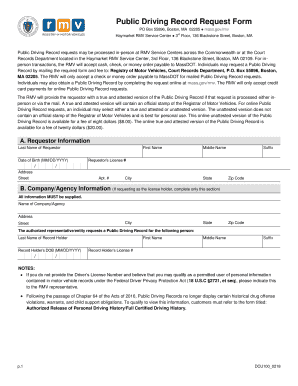
Get Public Driving Record Request Form
How it works
-
Open form follow the instructions
-
Easily sign the form with your finger
-
Send filled & signed form or save
How to fill out the Public Driving Record Request Form online
This guide provides clear and detailed instructions for users looking to fill out the Public Driving Record Request Form online. Whether you are a first-time user or seeking to update your information, this step-by-step approach will ensure a smooth process.
Follow the steps to complete your request online.
- Click ‘Get Form’ button to obtain the form and open it in your preferred editor.
- Begin filling in the 'Requestor Information' section. Enter your last name, date of birth in the MM/DD/YYYY format, first name, middle name, and suffix if applicable. Ensure your information is accurate for processing.
- Next, provide your requestor's driver's license number, followed by your address details: street, apartment number if applicable, city, state, and zip code.
- If you are representing a company or agency, complete the 'Company/Agency Information' section. Fill in the name, address, city, state, and zip code of the company or agency submitting the request.
- In the 'Authorized Representative/Entity' section, input the last name, date of birth, first name, middle name, and suffix of the person whose record you are requesting.
- Enter the record holder's driver's license number in the designated field.
- Review all information for accuracy. If you do not have the license number but believe you qualify to access personal information under the Federal Driver Privacy Protection Act, note this for the RMV representative.
- Select whether you want a true and attested version or an unattested version of the Public Driving Record. The unattested version is for personal use, while the attested version includes an official stamp.
- Complete the payment process, choosing a credit card for online submission. Ensure all fees are paid as specified on the form.
- Once completed, save your changes, download, print, or share the form as needed to finalize your request.
Be proactive—complete your Public Driving Record Request Form online today!
Related links form
The easiest way to get your driving record is by completing a Public Driving Record Request Form through a reliable platform like US Legal Forms. This form simplifies the process, ensuring that you provide the necessary information without hassle. Once submitted, you can receive your driving record quickly and securely, making it a convenient choice. With US Legal Forms, you can trust that your request will be handled efficiently.
Industry-leading security and compliance
-
In businnes since 199725+ years providing professional legal documents.
-
Accredited businessGuarantees that a business meets BBB accreditation standards in the US and Canada.
-
Secured by BraintreeValidated Level 1 PCI DSS compliant payment gateway that accepts most major credit and debit card brands from across the globe.


