Loading
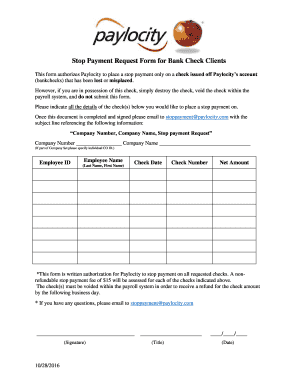
Get Stop Payment Confirmation - Paylocity Resource Documents
How it works
-
Open form follow the instructions
-
Easily sign the form with your finger
-
Send filled & signed form or save
How to fill out the Stop Payment Confirmation - Paylocity Resource Documents online
This guide provides a step-by-step approach to filling out the Stop Payment Confirmation - Paylocity Resource Documents online. By following these instructions, users can ensure that their requests are accurately submitted to Paylocity.
Follow the steps to complete and submit your stop payment request.
- Click ‘Get Form’ button to obtain the form and open it in an editable format.
- Fill in the necessary details regarding the check(s) for which you are requesting a stop payment. This includes entering your Company Number and Company Name. If you are part of a Company Set, please specify your individual Company ID.
- Provide your Employee ID and your Employee Name in the format of Last Name, First Name.
- Indicate the Check Date and Check Number for each check you wish to stop payment on.
- Enter the Net Amount of the check(s) that you are requesting the stop payment on.
- Review the form to ensure that all information is accurate and complete. Remember that a nonrefundable stop payment fee of $15 will apply for each check indicated.
- Sign the document and include your Title and Date in the designated spaces.
- Once completed, save your changes, then download or print the form as needed for your records.
- Email the completed document to stoppayment@paylocity.com with the subject line formatted as 'Company Number, Company Name, Stop Payment Request'.
Submit your stop payment requests online to ensure timely processing.
When you experience multiple unsuccessful login attempts on Paylocity, the system may temporarily lock you out. Typically, this lock lasts for about 15 minutes, although it can vary based on your organization's settings. To avoid disruptions with your access, keep your login details secure and easily accessible, ensuring smooth operations for your Stop Payment Confirmation - Paylocity Resource Documents.
Industry-leading security and compliance
US Legal Forms protects your data by complying with industry-specific security standards.
-
In businnes since 199725+ years providing professional legal documents.
-
Accredited businessGuarantees that a business meets BBB accreditation standards in the US and Canada.
-
Secured by BraintreeValidated Level 1 PCI DSS compliant payment gateway that accepts most major credit and debit card brands from across the globe.


