Loading
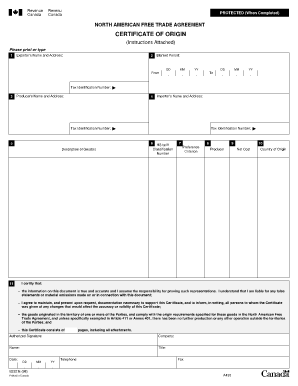
Get Fillable Certificate Of Origin Form
How it works
-
Open form follow the instructions
-
Easily sign the form with your finger
-
Send filled & signed form or save
How to fill out the Fillable Certificate Of Origin Form online
Completing the Fillable Certificate of Origin Form online is a straightforward process that ensures compliance with trade regulations. This guide will help you navigate each section with ease, ensuring your information is correct and complete.
Follow the steps to fill out the form accurately.
- Click ‘Get Form’ button to obtain the form and open it in the editing interface.
- In the first section, enter the exporter's name and address. This information is essential for identifying the sender of the goods.
- Specify the blanket period by entering the start and end dates in the designated fields. Ensure you use the correct date format (DD/MM/YY).
- Provide the exporter's tax identification number, which is vital for tax purposes.
- Next, fill in the producer's name and address in the following section.
- Enter the importer's name and address. Make sure to include the tax identification number as well.
- Describe the goods in detail. Include any relevant HS tariff classification numbers to ensure proper categorization.
- Indicate the preference criterion for the goods being exported. This is critical for trade benefits.
- Provide information about the producer directly related to the goods being exported.
- Calculate and record the net cost of the goods to give a clear understanding of their value.
- Indicate the country of origin for the goods. This must align with trade agreements.
- Read and certify the accuracy of the information provided in the Declaration section. This step is crucial for compliance and legal accountability.
- Finally, fill out the authorized signature area, which includes the company name, representative's name, title, date, telephone, and fax information.
- Once you have filled out all required fields, save your changes, and you may download, print, or share the completed form as needed.
Begin filling out your documents online to ensure a seamless completion process.
Any qualified person involved in the exporting process can fill out a USMCA certificate of origin, including exporters, manufacturers, and their agents. It's essential that the information provided is accurate and reflects the goods being shipped. Ensure you use a Fillable Certificate Of Origin Form for a clear and professional presentation.
Industry-leading security and compliance
US Legal Forms protects your data by complying with industry-specific security standards.
-
In businnes since 199725+ years providing professional legal documents.
-
Accredited businessGuarantees that a business meets BBB accreditation standards in the US and Canada.
-
Secured by BraintreeValidated Level 1 PCI DSS compliant payment gateway that accepts most major credit and debit card brands from across the globe.


