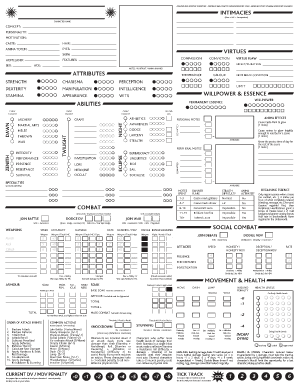
Get Exalted 2e Character Sheet
How it works
-
Open form follow the instructions
-
Easily sign the form with your finger
-
Send filled & signed form or save
How to fill out the Exalted 2e Character Sheet online
The Exalted 2e Character Sheet is an essential tool for players looking to create and manage their characters in the game. This guide will provide you with a step-by-step walkthrough to help you effectively fill out the character sheet online, ensuring you understand each component and how to represent your character accurately.
Follow the steps to successfully complete your character sheet.
- Press the ‘Get Form’ button to access the character sheet. This will allow you to obtain the form and open it in your preferred editor.
- Begin with the 'Character Name' field. Enter the chosen name for your character, ensuring it reflects their identity.
- Fill in the 'Concept' section to define your character's general idea or theme. Next, describe their 'Personality', outlining key traits that guide their actions.
- In the 'Motivation' field, specify what drives your character. This could be a personal goal or overarching quest. Choose their 'Caste' accordingly, based on the Exalted system.
- Continue by detailing your character's 'Anima Totem', 'Hair', 'Eyes', 'Skin', and 'Features'. These physical attributes allow for better visualization of your character.
- For the 'Homeland' section, indicate your character's place of origin. In 'Sex', choose the descriptor that best fits your character.
- Input values for 'Conviction', 'Compassion', and 'Virtue Flaw'. Each of these areas represents critical aspects of your character's moral framework.
- Fill in the 'Attributes' section. Assign values to each attribute, such as 'Strength', 'Charisma', and 'Intelligence'. These numbers will influence your character's capabilities.
- Complete the 'Abilities' section by filling in skills like 'Melee', 'Stealth', and 'Survival'. These skills define what your character can do and how adept they are.
- Finally, review all entered details for any errors. Save your changes, and if needed, download, print, or share the filled character sheet for use in your game.
Start creating your character sheet online and enhance your Exalted gaming experience today!
To fill out the saving throws on your character sheet, identify your character's relevant ability scores and modifiers. Record these numbers next to the saving throw categories, such as Strength, Dexterity, and Constitution. This approach ensures you respond effectively to various challenges during gameplay. An updated Exalted 2e Character Sheet is key to maximizing your character's potential when making saving throws.
Industry-leading security and compliance
-
In businnes since 199725+ years providing professional legal documents.
-
Accredited businessGuarantees that a business meets BBB accreditation standards in the US and Canada.
-
Secured by BraintreeValidated Level 1 PCI DSS compliant payment gateway that accepts most major credit and debit card brands from across the globe.


