Loading
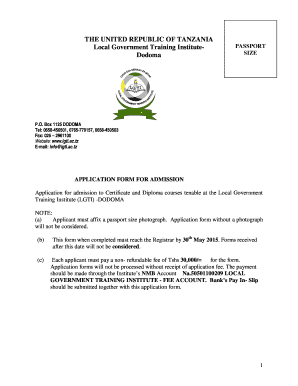
Get Form Takujiunga Na Gorm
How it works
-
Open form follow the instructions
-
Easily sign the form with your finger
-
Send filled & signed form or save
How to fill out the Form Takujiunga Na Gorm online
Filling out the Form Takujiunga Na Gorm online is a straightforward process that requires attention to detail. This guide will help you navigate each section of the form, ensuring that you provide all necessary information accurately.
Follow the steps to complete the form with ease.
- Press the ‘Get Form’ button to obtain the form and access it in your preferred editor.
- Begin with Section I, which covers your particulars. Fill in your first name, middle name, surname, sex, date of birth, and place of birth exactly as they appear on your academic certificates.
- Continue to provide your permanent home address, contact address, email address, telephone number, and marital status. Make sure this information is current.
- Include details about your spouse and children if applicable, along with your citizenship status and the name and address of your employer or sponsor.
- In Section II, enter your education background. Provide details for the Certificate of Secondary Education Examination (C.S.E.E.) and the Advanced Certificate of Secondary Education Examination (A.C.S.E.E.) including dates, index numbers, subjects, grades, examination authority, and centers.
- Add information regarding any additional qualifications you may have, specifying the institute, course, duration, index number, and awarded certification.
- Indicate your desired study program at LGTI by selecting the appropriate field and explaining why it is relevant to you.
- Complete Section III by signing a declaration to certify the accuracy of the information provided. Ensure that all required documents are enclosed with your application, such as certified copies of transcripts and certificates, passport photographs, and proof of payment of the application fee.
- Finally, review all the information entered for accuracy. Save any changes, then download or print the completed form for submission. Ensure to keep one copy for your records.
Get started on completing your application documents online today.
Related links form
To get the 10IEA form, simply visit a trustworthy online platform like US Legal Forms that hosts Form Takujiunga Na Gorm. You can easily locate and download the form following the on-screen instructions. This ensures you have the latest version ready for your use.
Industry-leading security and compliance
US Legal Forms protects your data by complying with industry-specific security standards.
-
In businnes since 199725+ years providing professional legal documents.
-
Accredited businessGuarantees that a business meets BBB accreditation standards in the US and Canada.
-
Secured by BraintreeValidated Level 1 PCI DSS compliant payment gateway that accepts most major credit and debit card brands from across the globe.


