Loading
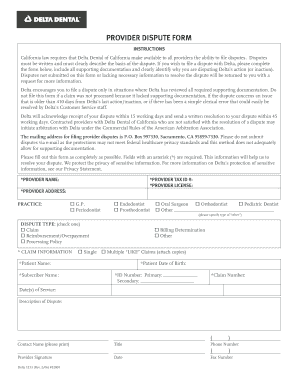
Get Periodontal Chart Online
How it works
-
Open form follow the instructions
-
Easily sign the form with your finger
-
Send filled & signed form or save
How to fill out the Periodontal Chart Online online
Filling out the Periodontal Chart Online is an essential step for documenting activities related to periodontal care. This guide provides a step-by-step approach to ensure all necessary information is accurately recorded.
Follow the steps to complete the Periodontal Chart Online effectively.
- Click ‘Get Form’ button to obtain the form and open it in the editor.
- Begin by entering your provider name in the designated field. Make sure to include your full name as it appears in your official documents.
- Next, provide your provider tax ID number. This is a critical identifier for your practice. Ensure accuracy to avoid processing delays.
- Fill in your provider license number. This information is necessary for verifying your credentials.
- Enter your provider address, making sure to include all relevant details such as street address, city, state, and ZIP code.
- Select your practice type from the provided options. If your type is not listed, specify in the ‘Other’ section.
- Indicate the type of dispute you are submitting by checking the appropriate option. Review the definitions of each type to ensure proper classification.
- Complete the claimed information section. If applicable, specify whether the claim is single or multiple. Attach any necessary documentation for multiple claims.
- Provide patient and subscriber names in the specified fields, ensuring that correctly spelled names match your records.
- Enter the patient’s date of birth and ID number, identifying both primary and secondary where necessary.
- Fill in the claim number and dates of service. These details are crucial for processing your dispute.
- In the description of dispute field, write a clear and concise explanation of the issue at hand. Be specific to aid in the resolution process.
- Provide your contact name, title, phone number, and fax number so that the dispute resolution team can reach you if needed.
- Finally, ensure to sign and date the form. Review the entire document for completeness before submission.
- Once completed, save any changes made, and proceed to download, print, or share the form as necessary.
Complete your periodontal chart online today to ensure accurate record-keeping and efficient processing.
To print a periodontal chart on Dentrix, you need to access the patient's chart within the software, select the periodontal examination, and then choose the print option. This feature allows you to generate a clean, professional-looking report. Incorporating a Periodontal Chart Online streamlines this process further and enhances the overall documentation experience.
Industry-leading security and compliance
US Legal Forms protects your data by complying with industry-specific security standards.
-
In businnes since 199725+ years providing professional legal documents.
-
Accredited businessGuarantees that a business meets BBB accreditation standards in the US and Canada.
-
Secured by BraintreeValidated Level 1 PCI DSS compliant payment gateway that accepts most major credit and debit card brands from across the globe.


