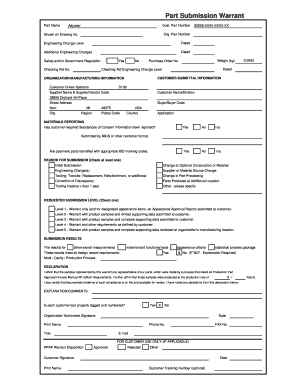
Get Part Submission Warrant Format
How it works
-
Open form follow the instructions
-
Easily sign the form with your finger
-
Send filled & signed form or save
How to fill out the Part Submission Warrant Format online
Filling out the Part Submission Warrant Format is an essential step in ensuring compliance and proper documentation for your manufacturing processes. This guide provides clear, step-by-step instructions to help users complete the form accurately and efficiently, ensuring smoother submissions.
Follow the steps to successfully complete your Part Submission Warrant Format online.
- Use the ‘Get Form’ button to retrieve the Part Submission Warrant Format and access it in your preferred editing tool.
- Complete the Part Name field with the specific designation of the part you are submitting. This is crucial for identifying the part in future communications.
- Enter the Customer Part Number assigned to the part in the designated field to ensure proper tracking within your internal system.
- Fill in the Adjuster, Org. Part Number, and related Engineering Change Level and dates. These details must correlate with your internal records to maintain consistency.
- Indicate if there are Safety and/or Government Regulation Checking Aid Numbers applicable to your submission. Select ‘Yes’ or ‘No’ as appropriate.
- Compile and input the Customer Submittal Information, including the Supplier Name, Customer Name, and complete address details to ensure the document routes correctly.
- Report on any customer-required Substances of Concern by selecting the appropriate response. This is part of compliance and must be completed accurately.
- Choose the Reason for Submission by checking at least one option that best describes your situation, ranging from Initial Submission to Other - please specify.
- Indicate the Requested Submission Level by checking the box that corresponds with the level of documentation and samples you wish to provide.
- Document the Submission Results by entering information regarding dimensional measurements, material tests, and whether they meet design requirements. If any results do not meet the standards, provide explanations as needed.
- Complete the Declaration section affirming that the samples align with the production process requirements, noting any deviations or comments.
- Provide the Organization Authorized Signature along with the date, print name, phone number, title, fax number, and email to validate the submission.
- If applicable, fill out the FOR CUSTOMER USE ONLY section, including any customer signature and tracking number as required.
- Once you have filled out all necessary fields, save your changes, and choose to download, print, or share the completed form as needed.
Ensure your documents are ready and complete by filling out the Part Submission Warrant Format online today.
Completing a Production Part Approval Process (PPAP) involves several key steps. You must gather all necessary data, including part specifications and testing results, and then fill out the Part Submission Warrant Format accurately. This document then serves as proof of compliance with engineering and manufacturing specifications, reducing risks during production.
Industry-leading security and compliance
-
In businnes since 199725+ years providing professional legal documents.
-
Accredited businessGuarantees that a business meets BBB accreditation standards in the US and Canada.
-
Secured by BraintreeValidated Level 1 PCI DSS compliant payment gateway that accepts most major credit and debit card brands from across the globe.


