Loading
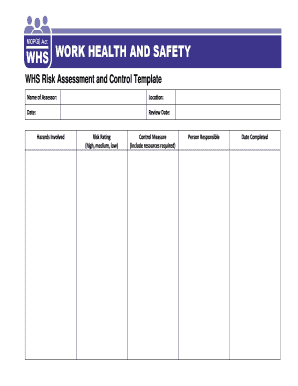
Get Whs Risk Assessment Template
How it works
-
Open form follow the instructions
-
Easily sign the form with your finger
-
Send filled & signed form or save
How to fill out the Whs Risk Assessment Template online
Completing the WHS Risk Assessment Template is essential for identifying potential hazards and implementing effective control measures. This guide provides clear, step-by-step instructions to help users fill out the form online with confidence and accuracy.
Follow the steps to successfully complete the template
- To obtain the WHS Risk Assessment Template, click the ‘Get Form’ button to access the form in the online editor.
- In the ‘Name of Assessor’ field, enter the name of the person conducting the assessment.
- Specify the ‘Location’ where the risk assessment is being conducted.
- Fill in the ‘Date’ of the assessment. Make sure to use the current date.
- Set a ‘Review Date’ to indicate when the risk assessment should be reevaluated.
- Discuss with relevant colleagues about the process or task that presents as a hazard. Use the ‘Hazards Involved’ column to list any identified hazards.
- Utilize the risk matrix on page 2 to assess each risk and add the appropriate ‘Risk Rating’ (high, medium, low) in the designated column.
- For each identified hazard, work through the hierarchy of control. Choose a suitable ‘Control Measure’ to mitigate the risk and include any necessary resources.
- Assign a ‘Person Responsible’ for implementing each control measure.
- Complete the form by adding the ‘Date Completed’ for reference.
- Once all fields are filled, save your changes, and you can then download, print, or share the completed template.
Start filling out your documents online to ensure a safer workplace.
The seven steps of a risk assessment include identifying hazards, deciding who might be harmed, evaluating the risks, recording your findings, implementing control measures, reviewing the assessment, and communicating the results. By systematically following these steps, you can ensure a thorough understanding of risks involved. A WHS risk assessment template is an invaluable resource to keep this process efficient.
Industry-leading security and compliance
US Legal Forms protects your data by complying with industry-specific security standards.
-
In businnes since 199725+ years providing professional legal documents.
-
Accredited businessGuarantees that a business meets BBB accreditation standards in the US and Canada.
-
Secured by BraintreeValidated Level 1 PCI DSS compliant payment gateway that accepts most major credit and debit card brands from across the globe.


