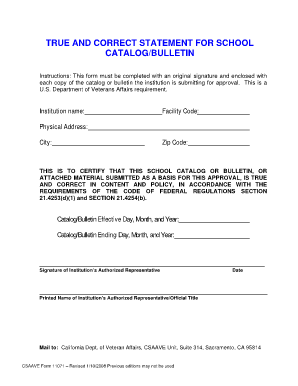
Get Csaave
How it works
-
Open form follow the instructions
-
Easily sign the form with your finger
-
Send filled & signed form or save
How to fill out the Csaave online
Filling out the Csaave form is an essential process for institutions submitting their school catalogs or bulletins for approval. This guide provides a comprehensive overview on how to accurately complete the form to meet the U.S. Department of Veterans Affairs requirements.
Follow the steps to complete the Csaave form effectively.
- Press the ‘Get Form’ button to access the Csaave form. This action will allow you to open the document within your preferred editor.
- Begin by entering the institution name in the designated field. Ensure that the name is exactly as it appears in official records.
- Input the facility code, which is a unique identifier for your institution. This code is necessary for processing your submission.
- Fill in the physical address of your institution. Include all relevant details to ensure accurate delivery and validation.
- Provide the zip code and city associated with the physical address. Double-check for accuracy to avoid any discrepancies.
- Certify the catalog or bulletin by completing the statement affirming that the submitted content is true and correct, as per the regulations outlined.
- Document the effective date of the catalog or bulletin. Include the day, month, and year to confirm when the document will take effect.
- Indicate the ending date of the catalog or bulletin. Again, provide the day, month, and year for clarity on the document’s validity period.
- The authorized representative of the institution must add their original signature in the designated area to validate the submission.
- Record the date of signing to provide a timeline for your submission.
- Print the name of the institution's authorized representative along with their official title clearly.
- Finally, save your changes, and you can choose to download, print, or share the completed form as necessary for submission.
Start filling out the Csaave document online to ensure your school catalog is approved swiftly.
The agency of the Veterans Education Assistance Act is responsible for administering educational benefits to veterans under this federal law. It ensures that eligible veterans can access funding for their education to help them transition into civilian life successfully. For guidance on how to navigate these benefits effectively, Csaave offers useful tools and information tailored to veterans' educational needs.
Industry-leading security and compliance
-
In businnes since 199725+ years providing professional legal documents.
-
Accredited businessGuarantees that a business meets BBB accreditation standards in the US and Canada.
-
Secured by BraintreeValidated Level 1 PCI DSS compliant payment gateway that accepts most major credit and debit card brands from across the globe.


