Loading
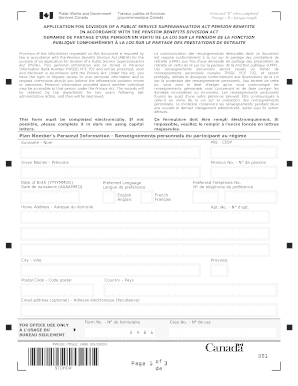
Get Pwgsc-tpsgc 2486 - Application For Division Of A Public ... - Tpsgc-pwgsc Gc
How it works
-
Open form follow the instructions
-
Easily sign the form with your finger
-
Send filled & signed form or save
How to fill out the PWGSC-TPSGC 2486 - Application For Division Of A Public Service Superannuation Act Pension Benefits online
This guide provides step-by-step instructions for completing the PWGSC-TPSGC 2486 form, which is essential for applying to divide pension benefits under the Public Service Superannuation Act. By following these instructions, you will understand how to accurately fill out the form online and submit it effectively.
Follow the steps to complete the application accurately and efficiently.
- Click ‘Get Form’ button to access the application form and open it in your preferred digital editor.
- Begin by entering the Plan Member's personal information, including surname and given names in the appropriate fields. Ensure all data is accurate and complete.
- Fill in the Pension Number and date of birth in the specified format (YYYYMMDD). This information identifies the member associated with the pension.
- Provide the preferred telephone number, and select the preferred language (English or French). A home address, including apartment number, city, province, postal code, and country must also be completed.
- If applicable, add an email address in the designated optional field. This can be useful for correspondence regarding the application.
- Next, specify the current or former spouse/common-law partner details if applicable. Include their surname, given names, and Social Insurance Number.
- Indicate your status as the applicant: whether you are the plan member, current or former spouse/common-law partner, or personal representative. Choose the appropriate option.
- Provide supporting documents as required. If submitting a court order or written agreement for the division of benefits, ensure it is certified. Other documents that authorize representation, such as a marriage certificate or death certificate, should also be included.
- Complete the signature section at the end of the form. Sign, date, and include the telephone number for contact purposes.
- Once the form is completed, ensure all sections are filled correctly. Save your changes, and prepare to print, download, or share the form as needed before submission.
Complete your application online to ensure a smooth submission process.
Industry-leading security and compliance
US Legal Forms protects your data by complying with industry-specific security standards.
-
In businnes since 199725+ years providing professional legal documents.
-
Accredited businessGuarantees that a business meets BBB accreditation standards in the US and Canada.
-
Secured by BraintreeValidated Level 1 PCI DSS compliant payment gateway that accepts most major credit and debit card brands from across the globe.


