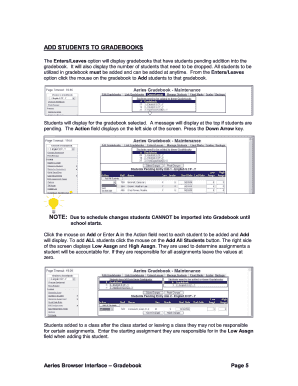
Get Excel Gradebook Templates
How it works
-
Open form follow the instructions
-
Easily sign the form with your finger
-
Send filled & signed form or save
How to fill out the Excel Gradebook Templates online
This guide provides a comprehensive overview of how to effectively complete the Excel Gradebook Templates online. It highlights each component of the form and offers detailed instructions tailored to users' needs for managing student information.
Follow the steps to fill out the Excel Gradebook Templates online.
- Click the ‘Get Form’ button to obtain the Excel Gradebook Template and open it in your editor.
- Navigate to the Enters/Leaves option to view gradebooks with students pending addition or removal. Click on the gradebook to which you want to add students.
- Review the displayed list of students for the selected gradebook. A message will indicate if there are students pending addition. Use the Action field to facilitate actions.
- Select each student to be added by clicking on the Add or Enter A in the Action field next to their name. To add all students at once, click on the Add All Students button.
- Specify assignment responsibilities if necessary. Enter the starting assignment in the Low Assgn field for students joining after the start of the class, and the last assignment in the High Assgn field or leave it as 0 if they will remain for the duration.
- Once all required fields are completed, click on the Submit Changes button to save the additions.
- To manage students further, use the Manage Students option to view all students in the selected gradebook. Utilize the Custom Sort and Transfer options as needed.
- To remove a student, select the Drop or Delete option from the Action dropdown and click on the Submit Changes button. Be cautious as deleting a student will permanently remove their scores.
- For transferring scores between linked gradebooks, ensure the new and old gradebooks are selected correctly in the dropdowns before initiating the transfer.
- Finally, save your changes, download the completed template, print it, or share it as needed.
Start filling out your Excel Gradebook Templates online today to effectively manage student information.
Formatting grades in Excel involves customizing how your grades appear in the spreadsheet. You can change font styles, colors, and borders to make them clear and visually appealing. Additionally, utilize number formats to display grades in percentages, fractions, or whole numbers. Excel Gradebook Templates provide pre-set formatting options, ensuring your grade entries are professional and organized, enhancing readability for both you and your students.
Industry-leading security and compliance
-
In businnes since 199725+ years providing professional legal documents.
-
Accredited businessGuarantees that a business meets BBB accreditation standards in the US and Canada.
-
Secured by BraintreeValidated Level 1 PCI DSS compliant payment gateway that accepts most major credit and debit card brands from across the globe.


