Loading
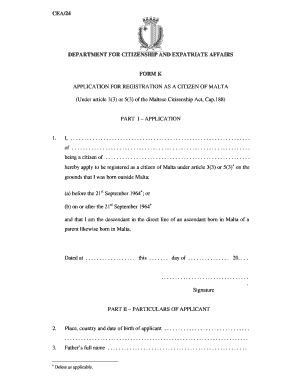
Get Cea/24 Department For Citizenship And ... - Gov.mt
How it works
-
Open form follow the instructions
-
Easily sign the form with your finger
-
Send filled & signed form or save
How to fill out the CEA/24 DEPARTMENT FOR CITIZENSHIP AND EXPATRIATE AFFAIRS form online
The CEA/24 form is an essential document for individuals applying for registration as a citizen of Malta. This guide will provide you with clear, step-by-step instructions on how to complete the form accurately and efficiently online.
Follow the steps to successfully complete the application.
- Click the ‘Get Form’ button to access the form and open it within your browser.
- In Part I - Application, begin by entering your name in the designated field. Ensure that it appears exactly as it is on your legal identification.
- Provide your current address in the next field. It is important to use your full and current residential address to prevent communication issues.
- Indicate your citizenship status by filling in the relevant details about your place of birth and the country of citizenship.
- You must select whether you were born before or after the specified date by marking the appropriate box under point 3 in the application section.
- In Part II - Particulars of Applicant, fill in your date and place of birth accurately. This information is crucial for the processing of your application.
- Provide the full names of your parents as required, along with details of their places and dates of death if applicable.
- Elaborate on your descent from a person born in Malta in the section provided. You may need to write a brief statement outlining your lineage.
- In Part III - Declaration by Applicant, read and confirm the declaration by signing it to affirm that all information is correct to the best of your knowledge.
- Review all entered information for accuracy, then save changes. You can also download, print, or share the form if necessary.
Complete your CEA/24 form online today to start your citizenship application process.
Get form
Experience a faster way to fill out and sign forms on the web. Access the most extensive library of templates available.
You can file for citizenship by visiting the CEA/24 DEPARTMENT FOR CITIZENSHIP AND ... - Gov.mt website. It provides comprehensive guidelines on where and how to submit your application. Ensure that you gather all necessary documents to streamline your filing process.
Get This Form Now!
Use professional pre-built templates to fill in and sign documents online faster. Get access to thousands of forms.
Industry-leading security and compliance
US Legal Forms protects your data by complying with industry-specific security standards.
-
In businnes since 199725+ years providing professional legal documents.
-
Accredited businessGuarantees that a business meets BBB accreditation standards in the US and Canada.
-
Secured by BraintreeValidated Level 1 PCI DSS compliant payment gateway that accepts most major credit and debit card brands from across the globe.


