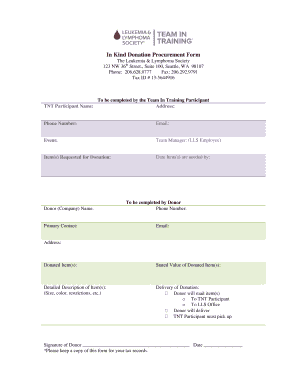
Get In Kind Donation Procurement Form - Team In Training - Teamintraining
How it works
-
Open form follow the instructions
-
Easily sign the form with your finger
-
Send filled & signed form or save
How to fill out the In Kind Donation Procurement Form - Team In Training - Teamintraining online
This guide provides a clear and straightforward approach to completing the In Kind Donation Procurement Form for Team In Training participants. By following these steps, you will ensure that all necessary information is accurately provided to facilitate your donation process.
Follow the steps to effectively complete the form online.
- Click ‘Get Form’ button to obtain the form and open it in the document editor.
- Fill in the TNT Participant Name. This is the name of the participant who will benefit from the in-kind donation.
- Provide the participant's address, including the street, city, state, and zip code.
- Enter the phone number where the TNT participant can be reached.
- Add the participant's email address for any correspondence related to the donation.
- Select the event associated with the Team In Training program for which you are requesting the donation.
- Identify the Team Manager, typically an employee from the Leukemia & Lymphoma Society, who can assist with any questions.
- List the item(s) requested for donation, ensuring clarity on each item needed.
- Specify the date by which the item(s) are needed, providing an accurate timeline to the donor.
- Fill in the donor’s (Company) name, ensuring it matches official records.
- Provide the primary contact person's name at the donor company, as well as their phone number and email address.
- Enter the address of the donor, including all necessary detail (street, city, state, zip code).
- List all donated item(s) with a clear description to inform viewers of what is being offered.
- Indicate the stated value of the donated item(s) to assist in acknowledgment and tax documentation.
- Provide a detailed description of the item(s), including size, color, and any restrictions or conditions related to the donation.
- Choose how the donation will be delivered: either mailed, hand-delivered, or picked up by the participant.
- Ensure the donor provides their signature and the date where indicated to validate the form.
- After completing the form, review it for accuracy. Then, save any changes made, download, print, or share the completed document as needed.
Complete your In Kind Donation Procurement Form online today to ensure a smooth donation process.
When writing an in-kind donation request, be specific about what you need and how it will benefit your cause. Start by introducing your organization and explaining your mission. Clearly state what items or services you are seeking, and specify the impact these donations will have. Using the In Kind Donation Procurement Form - Team In Training - Teamintraining can help you organize requests and follow up with potential donors, enhancing your outreach efforts.
Industry-leading security and compliance
-
In businnes since 199725+ years providing professional legal documents.
-
Accredited businessGuarantees that a business meets BBB accreditation standards in the US and Canada.
-
Secured by BraintreeValidated Level 1 PCI DSS compliant payment gateway that accepts most major credit and debit card brands from across the globe.


