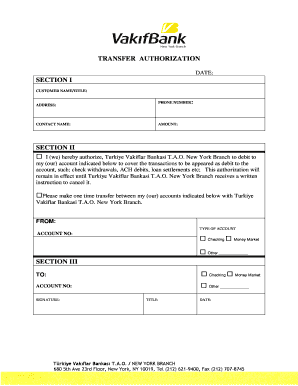
Get Transfer Authorization Section I - Vakif Bank
How it works
-
Open form follow the instructions
-
Easily sign the form with your finger
-
Send filled & signed form or save
How to fill out the TRANSFER AUTHORIZATION SECTION I - Vakif Bank online
Completing the Transfer Authorization Section I form from Vakif Bank is an important step in managing your banking transactions online. This guide will provide clear, step-by-step instructions to help you fill out the form accurately and efficiently.
Follow the steps to complete the transfer authorization form.
- Click ‘Get Form’ button to obtain the form and open it in the editor.
- In the DATE field, enter the current date when you are completing the form.
- Fill in the CUSTOMER NAME/TITLE section with the name or title of the person or entity initiating the transfer.
- Provide the complete ADDRESS details for the customer in the designated field.
- Input the CONTACT NAME of the individual who can answer questions regarding the transfer.
- Include the PHONE NUMBER where the contact can be reached.
- Specify the AMOUNT of money you wish to transfer in the corresponding field.
- In SECTION II, select one of the options to authorize the bank to debit your account for transactions or to make a one-time transfer.
- Fill in the FROM section with the TYPE OF ACCOUNT from which the transfer will occur, and provide the ACCOUNT NO.
- In the TO section, specify the TYPE OF ACCOUNT you are transferring to and provide the ACCOUNT NO.
- Sign the form in the SIGNATURE section and include your TITLE if applicable.
- Finally, include the DATE field at the bottom to indicate when you signed the form.
- After completing all fields, you may save changes, download, print, or share the form as required.
Take the next step and complete your documents online to ensure a smooth banking process.
To complete a bank transfer, start by logging into your bank account, then locate the transfer section. Input the recipient's details, including their name and account number, and specify the amount you wish to send. Finally, review your information carefully before confirming the transfer, keeping in mind the processes outlined in the TRANSFER AUTHORIZATION SECTION I - Vakif Bank for effective transaction management.
Industry-leading security and compliance
-
In businnes since 199725+ years providing professional legal documents.
-
Accredited businessGuarantees that a business meets BBB accreditation standards in the US and Canada.
-
Secured by BraintreeValidated Level 1 PCI DSS compliant payment gateway that accepts most major credit and debit card brands from across the globe.


