Loading
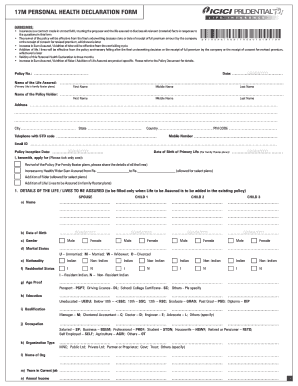
Get Personal Health Declaration Form
How it works
-
Open form follow the instructions
-
Easily sign the form with your finger
-
Send filled & signed form or save
How to fill out the Personal Health Declaration Form online
Filling out the Personal Health Declaration Form online is an important step in the insurance process. This guide provides a comprehensive overview of each section of the form, ensuring that users can complete it accurately and efficiently.
Follow the steps to successfully complete the form online:
- Click ‘Get Form’ button to obtain the form and open it in your preferred online editor.
- Begin by entering your policy number in the designated field to identify your insurance plan.
- Fill in the date of the application, ensuring that you use the correct day, month, and year format.
- Provide the name of the life assured, including first name, middle name, and last name.
- Enter the name of the policy holder in the corresponding section.
- Complete the address fields, including city, state, country, telephone with STD code, and mobile number.
- Input your email ID for communication purposes.
- State the policy inception date by selecting the appropriate day, month, and year.
- Indicate the date of birth of the primary life by following the same date format.
- Choose the appropriate option for applying, such as revival of the policy, increase in health/rider sum assured, addition of rider, or addition of life/lives to be assured.
- If adding lives to an existing policy, provide details such as names, dates of birth, gender, marital status, nationality, and residential status for each new life assured.
- In the personal details section, fill in the height and weight for the primary life and additional lives as required.
- Answer lifestyle-related questions accurately by checking 'Yes' or 'No' for each person listed.
- Provide health details by answering the questions related to personal medical history, ensuring to disclose all relevant information.
- For female lives, complete additional health inquiries as specified.
- If any answers from the health section are affirmative, provide detailed information on a separate sheet as requested.
- Confirm whether there has been any change in occupation, residence, or avocation since the last policy issuance.
- Complete the section regarding other insurance proposals by providing the requested information.
- Read the declaration and authorization section carefully. Sign and date as required, confirming the truthfulness of your responses.
- Once all sections are completed, ensure that all information is correct and complete, then save, download, print, or share the form as needed.
Complete your Personal Health Declaration Form online today to ensure your insurance application is processed smoothly.
A good health declaration form, such as the Personal Health Declaration Form, provides a clear structure for individuals to detail their medical history, medications, and any ongoing health issues. It is user-friendly and allows for adequate space to present comprehensive information. Make sure the form is easy to understand and fill out.
Industry-leading security and compliance
US Legal Forms protects your data by complying with industry-specific security standards.
-
In businnes since 199725+ years providing professional legal documents.
-
Accredited businessGuarantees that a business meets BBB accreditation standards in the US and Canada.
-
Secured by BraintreeValidated Level 1 PCI DSS compliant payment gateway that accepts most major credit and debit card brands from across the globe.


