Loading
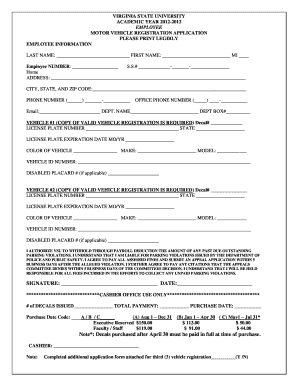
Get Vehicle Registration Form
How it works
-
Open form follow the instructions
-
Easily sign the form with your finger
-
Send filled & signed form or save
How to fill out the Vehicle Registration Form online
Completing the Vehicle Registration Form online is a straightforward process that helps users register their vehicles efficiently. This guide will provide step-by-step instructions on how to accurately fill out each section of the form, ensuring a smooth registration experience.
Follow the steps to successfully complete your vehicle registration form.
- Click ‘Get Form’ button to obtain the form and open it in the selected editor.
- Begin by entering your personal information in the 'Employee Information' section. Provide your last name, first name, middle initial, employee number, and social security number. Make sure to fill in your home address, city, state, and zip code, as well as your contact phone number and office number.
- Move to the 'Vehicle #1' section. Here, you need to provide necessary information about your first vehicle. Enter the decal number, license plate number, state of registration, expiration date of the license plate, color of the vehicle, make, model, and vehicle identification number. If applicable, include your disabled placard number.
- If you have a second vehicle, repeat the process in the 'Vehicle #2' section. Again, input all required details including decal number and license plate information.
- In the authorization section, read and understand the terms regarding parking violations. Then, sign and date the form to confirm your agreement.
- Review all entries for accuracy before proceeding. Any mistakes could delay your registration process.
- Finally, save the completed form, and choose to download, print, or share it according to your needs.
Complete your vehicle registration form online now to ensure a hassle-free registration experience.
A registration form should feature key elements for proper vehicle identification. Ensure it has sections for your name, address, and accurate vehicle details. Additionally, include fields for signatures and dates if required. Using a comprehensive Vehicle Registration Form ensures you meet all legal requirements.
Industry-leading security and compliance
US Legal Forms protects your data by complying with industry-specific security standards.
-
In businnes since 199725+ years providing professional legal documents.
-
Accredited businessGuarantees that a business meets BBB accreditation standards in the US and Canada.
-
Secured by BraintreeValidated Level 1 PCI DSS compliant payment gateway that accepts most major credit and debit card brands from across the globe.


