Loading
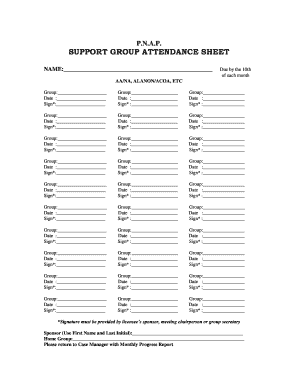
Get Pnap Forms
How it works
-
Open form follow the instructions
-
Easily sign the form with your finger
-
Send filled & signed form or save
How to fill out the Pnap forms online
Completing the Pnap forms online is a straightforward process designed to help you accurately report your support group attendance. This guide will walk you through each section of the forms, ensuring you have all the necessary information at your fingertips.
Follow the steps to complete the Pnap forms online effectively
- Click ‘Get Form’ button to obtain the form and open it in the editor.
- Begin by entering your name in the designated field at the top of the form. This should reflect your full legal name.
- Under the group section, input the name of the support group you are attending, such as AA/NA, Alanon/ACOA, etc.
- For each attendance entry, provide the date of the meeting in the adjacent field. This should be the specific date you attended.
- In the sign field, ensure you enter the signature of a relevant person. This could be your sponsor, the meeting chairperson, or the group secretary, as required.
- Repeat steps 3 through 5 for each additional group you have attended during the reporting period.
- Once all attendance entries are completed, provide your sponsor’s first name and last initial in the designated area.
- Fill in the name of your home group in the corresponding section.
- Review all entries for accuracy and completeness to ensure that all required information is included.
- After confirming all details, you can save changes, download a copy of the form, print it, or share the form with your case manager as needed.
Complete your Pnap forms online today for a smooth reporting process.
To retrieve a field ID in Salesforce for your Pnap Form data, first navigate to the object manager and select the relevant object. Click on the field in question, and the field ID will be prominently displayed in the details section. This process facilitates seamless integration of your form data with Salesforce.
Industry-leading security and compliance
US Legal Forms protects your data by complying with industry-specific security standards.
-
In businnes since 199725+ years providing professional legal documents.
-
Accredited businessGuarantees that a business meets BBB accreditation standards in the US and Canada.
-
Secured by BraintreeValidated Level 1 PCI DSS compliant payment gateway that accepts most major credit and debit card brands from across the globe.


