Loading
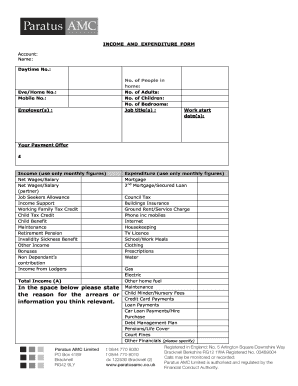
Get Income And Expenditure Form Word Document
How it works
-
Open form follow the instructions
-
Easily sign the form with your finger
-
Send filled & signed form or save
How to fill out the Income And Expenditure Form Word Document online
Filling out the Income And Expenditure Form is a crucial step in assessing your financial situation. This guide will provide you with clear, step-by-step instructions on how to complete the form effectively online.
Follow the steps to properly complete your Income And Expenditure Form.
- Click ‘Get Form’ button to obtain the form and open it in your preferred document editor.
- Begin by entering your personal information in the ‘Account’ section. Fill in your name, daytime number, evening/home number, mobile number, and employer(s). Provide the number of people living in your home, including adults and children, along with the number of bedrooms and your job title(s).
- Next, indicate the work start dates and enter your payment offer in the specified field.
- In the Income section, list your monthly income figures. Include net wages/salary for yourself and your partner, job seekers allowance, income support, working family tax credit, child tax credit, child benefit, maintenance, retirement pension, invalidity sickness benefit, other income, bonuses, non-dependent contributions, and any income from lodgers. Calculate your total income and record it as Total Income (A).
- In the provided space, state the reason for any arrears or include any additional relevant information that might be helpful.
- Proceed to the Expenditure section and detail your monthly expenses. Include costs such as mortgage, secured loans, council tax, insurance, utilities, household expenses, clothing, transportation, debt payments, and any other relevant financial obligations. Ensure to tally your total outgoings and enter this under Total Outgoings (B).
- Answer the questions regarding your current bank account. Indicate whether you have a direct debit facility, if your account is overdrawn, and specify the overdrawn amount if applicable.
- Finally, in the Financial Analysis section, calculate your disposable income by subtracting Total Outgoings (B) from Total Income (A) and enter this value.
- Sign the document to confirm that the information provided is true and include the date of completion. Ensure to store or share the document securely.
Complete your Income And Expenditure Form online today to effectively manage your finances.
To show income and expenditure effectively, use a clear layout that distinguishes between the two categories. A practical approach is to create a table where income sources appear on one side, and expenses are outlined on the other. You can document this neatly using an Income And Expenditure Form Word Document, allowing you to visualize your financial situation at a glance.
Industry-leading security and compliance
US Legal Forms protects your data by complying with industry-specific security standards.
-
In businnes since 199725+ years providing professional legal documents.
-
Accredited businessGuarantees that a business meets BBB accreditation standards in the US and Canada.
-
Secured by BraintreeValidated Level 1 PCI DSS compliant payment gateway that accepts most major credit and debit card brands from across the globe.


