Loading
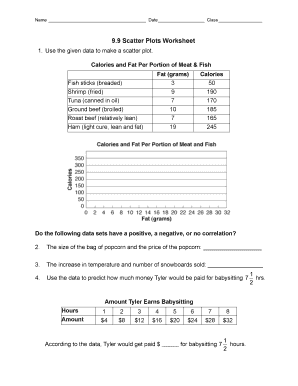
Get Scatter Plot Worksheets
How it works
-
Open form follow the instructions
-
Easily sign the form with your finger
-
Send filled & signed form or save
How to fill out the Scatter Plot Worksheets online
This guide provides clear and detailed instructions on how to effectively complete the Scatter Plot Worksheets online. Whether you are a student or a professional, you will find this resource supportive and valuable in accurately filling out the necessary information.
Follow the steps to complete the Scatter Plot Worksheets easily.
- Press the ‘Get Form’ button to access the worksheet and open it in the editor.
- Begin by entering your name, date, and class at the top of the form. These details help to identify your worksheet and ensure it is submitted correctly.
- In the section labeled 'Calories and Fat Per Portion of Meat & Fish', use the provided data to create a scatter plot. Make sure to correctly plot the values of fat in grams on the x-axis and calories on the y-axis.
- Next, analyze the correlation between the size of the bag of popcorn and its price. Write your observations in the corresponding space.
- Continue to the next correlation analysis involving temperature and the number of snowboards sold. Document your findings in the provided field.
- In the section concerning Tyler's babysitting earnings, use the data given to predict his payment based on the number of hours worked. Enter your prediction in the provided space.
- For the next scatter plot regarding tall buildings in U.S. cities, create your scatter plot using the stories (y-axis) and height (x-axis) data. Then describe the correlation as instructed.
- After filling out the scatter plot concerning homeowners, predict the percentage of homeowners in 1955 using the data provided.
- Complete the various scatter plots presented in the remaining sections, ensuring to describe relationships and provide necessary calculations as instructed.
- Once all fields are filled out, you may save your changes, download the completed worksheet, print it for submission, or share it with others as needed.
Start completing your Scatter Plot Worksheets online today!
Collecting data for a scatter plot involves identifying two related variables you wish to analyze. Gather your data systematically using surveys, observations, or existing datasets, and ensure accuracy in your measurements. Organizing the data into two columns will allow you to create effective Scatter Plot Worksheets that visualize the relationship between these variables.
Industry-leading security and compliance
US Legal Forms protects your data by complying with industry-specific security standards.
-
In businnes since 199725+ years providing professional legal documents.
-
Accredited businessGuarantees that a business meets BBB accreditation standards in the US and Canada.
-
Secured by BraintreeValidated Level 1 PCI DSS compliant payment gateway that accepts most major credit and debit card brands from across the globe.


