Loading
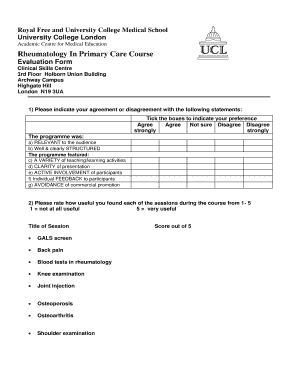
Get Post Course Evaluation
How it works
-
Open form follow the instructions
-
Easily sign the form with your finger
-
Send filled & signed form or save
How to fill out the Post Course Evaluation online
Completing the Post Course Evaluation is an essential step in providing feedback about your educational experience. This guide will walk you through the process of filling out the evaluation form online, ensuring your insights are captured effectively.
Follow the steps to complete the evaluation form successfully.
- Use the ‘Get Form’ button to access and open the Post Course Evaluation form in your preferred online editor.
- Begin by indicating your agreement or disagreement with the provided statements. For each statement, tick the appropriate box: 'Agree,' 'Not sure,' or 'Disagree.' Statements include aspects such as the relevance of the program, clarity of presentation, and active involvement of participants.
- Rate the usefulness of each session using a scale from 1 to 5. Rate sessions such as 'GALS screen,' 'Back pain,' and 'Shoulder examination' by entering a score next to each title.
- List up to three aspects of the educational activity that you found particularly helpful in the designated section.
- Provide constructive feedback on how the educational activity could be improved. Your suggestions are valuable for future improvements.
- Describe any new skills you learned during the course that will be beneficial in your practice.
- Reflect on what you took away from the educational activity and share your insights in the designated field.
- Once you have completed all sections, ensure to save your changes, and utilize options to download, print, or share the completed form.
Take a moment to complete your Post Course Evaluation online and share your valuable feedback.
To write a course evaluation report, begin by summarizing the key findings from participant feedback. Include quantitative data, such as satisfaction ratings, along with qualitative insights from comments. Clearly outline recommendations based on the evaluated information. A well-crafted report enhances transparency and is essential for conducting a meaningful post course evaluation.
Industry-leading security and compliance
US Legal Forms protects your data by complying with industry-specific security standards.
-
In businnes since 199725+ years providing professional legal documents.
-
Accredited businessGuarantees that a business meets BBB accreditation standards in the US and Canada.
-
Secured by BraintreeValidated Level 1 PCI DSS compliant payment gateway that accepts most major credit and debit card brands from across the globe.


