Loading
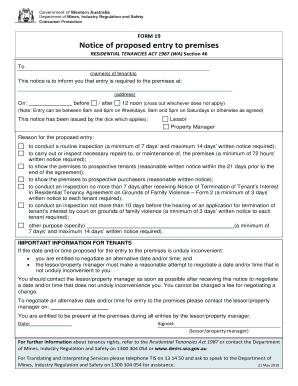
Get Au Form 19 2019-2025
How it works
-
Open form follow the instructions
-
Easily sign the form with your finger
-
Send filled & signed form or save
How to fill out the AU Form 19 online
This guide provides a clear and supportive approach to completing the AU Form 19 online. Understanding each section of the form will help ensure a successful submission.
Follow the steps to successfully complete the AU Form 19 online.
- Press the ‘Get Form’ button to retrieve the form and open it in the editing tool.
- In the first section, you will need to enter the names of the tenant or tenants. Ensure that all names are spelled correctly and reflect the current rental agreement.
- Next, input the address of the premises where entry is required. Double-check that this is the correct address associated with the tenancy.
- Specify the date required for entry by filling in the designated field. It is important to follow the notice requirements based on the reason for entry.
- Select whether the entry is to occur before or after 12 noon by marking the appropriate option.
- Indicate the reason for the proposed entry by ticking the appropriate box. Different reasons have varying notice requirements, so be sure to refer to the guidelines for each scenario.
- If applicable, specify the alternative purpose for entry in the 'other purpose' section, ensuring the appropriate notice period is included.
- In the important information section, remind tenants that they can negotiate a different entry time if the proposed time is inconvenient. This promotes open communication.
- Finally, include your name and signature in the fields provided for the lessor or property manager. This certifies the notice.
- Once all fields are accurately completed, you can save changes, download, print, or share the form as needed.
Complete your documents online today for a smooth processing experience.
When you submit the AU Form 19, you may need to include specific documents depending on your situation. Usually, proof of identity or additional financial records support your claim. Check the guidelines provided on the submission platform to ensure you include all necessary documentation. This will help speed up your application process and ensure effective handling of your request.
Industry-leading security and compliance
US Legal Forms protects your data by complying with industry-specific security standards.
-
In businnes since 199725+ years providing professional legal documents.
-
Accredited businessGuarantees that a business meets BBB accreditation standards in the US and Canada.
-
Secured by BraintreeValidated Level 1 PCI DSS compliant payment gateway that accepts most major credit and debit card brands from across the globe.


