Loading
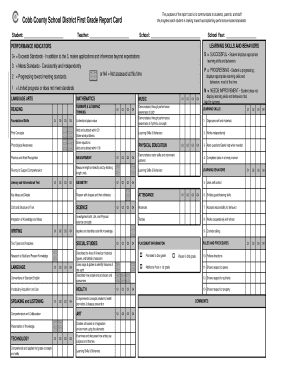
Get Cobb County Report Card
How it works
-
Open form follow the instructions
-
Easily sign the form with your finger
-
Send filled & signed form or save
How to fill out the Cobb County Report Card online
Filling out the Cobb County Report Card online is an important step in communicating a student's progress toward performance-based standards. This guide provides clear, step-by-step instructions to help you navigate each section of the report card efficiently.
Follow the steps to complete the Cobb County Report Card online.
- Click ‘Get Form’ button to access the Cobb County Report Card and open it in your preferred editing tool.
- Begin by entering the student's name in the designated field labeled 'Student.' This section is crucial for identifying the report card accurately.
- Next, locate the 'Teacher' field and input the teacher's name. This helps in associating the student's progress with the appropriate educator.
- In the 'School' section, write the name of the school where the student is enrolled. Ensure the correct name is listed to avoid any confusion.
- Fill in the 'School Year' with the appropriate academic year. This information is essential for record-keeping.
- Proceed to the 'Learning Skills and Behaviors' section. Review the performance indicators and mark the respective codes (S, 3+, 3, P, 2, 1, N, NA) that reflect the student’s skills and behaviors.
- Complete the sections for 'Language Arts,' 'Mathematics,' 'Science,' and other subjects by assessing the student’s performance based on the provided quarters (Q1, Q2, Q3, Q4). Indicate the appropriate performance indicators.
- In the 'Attendance' section, fill in the number of absences and tardies to provide a complete view of the student's attendance record.
- Utilize the 'Comments' section to add any relevant remarks about the student's performance or behavior that may provide additional context.
- Once all sections are filled out, review the document for accuracy. After confirming that all information is correct, you may choose to save your changes, download, print, or share the completed report card.
Complete the Cobb County Report Card online to effectively communicate student progress.
Filling out a report card requires organization and attention to detail. Start by entering grades for each subject, followed by comments about academic performance and personal development. Platforms like USLegalForms can help simplify the process for the Cobb County Report Card, ensuring that all necessary information is captured efficiently.
Industry-leading security and compliance
US Legal Forms protects your data by complying with industry-specific security standards.
-
In businnes since 199725+ years providing professional legal documents.
-
Accredited businessGuarantees that a business meets BBB accreditation standards in the US and Canada.
-
Secured by BraintreeValidated Level 1 PCI DSS compliant payment gateway that accepts most major credit and debit card brands from across the globe.


