Loading
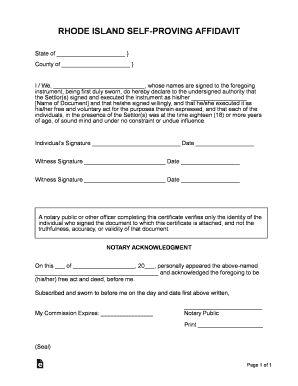
Get Ri Self-proving Affidavit
How it works
-
Open form follow the instructions
-
Easily sign the form with your finger
-
Send filled & signed form or save
How to fill out the RI Self-Proving Affidavit online
The Rhode Island Self-Proving Affidavit is a crucial document used to validate a will by confirming that the signatories signed willingly in the presence of witnesses. This guide provides clear and user-friendly instructions on how to fill out this affidavit online, ensuring you complete it accurately and effectively.
Follow the steps to complete the RI Self-Proving Affidavit online
- Press the ‘Get Form’ button to access the RI Self-Proving Affidavit and open it in the designated form editor.
- Begin filling out the document by entering the state and county in the designated fields at the top. Ensure that the information reflects the jurisdiction where the affidavit will be used.
- In the next field, write the names of the individuals declaring the affidavit. This should include all relevant parties who are affirming the validity of the will.
- Below the names, specify the type of document being referenced in the affidavit by providing its official title where indicated.
- Continue by having each individual sign their name in the 'Individual’s Signature' line along with the date of signature directly beside it.
- Two witness signatures are required, so ensure two designated witnesses add their signatures in the respective fields, along with the dates of their signatures.
- Leave space for the notary acknowledgment section, ensuring it is marked correctly without needing to fill it in yourself. This part will be completed by the notary public.
- Once all signatures are secured, review the entire document to ensure accuracy and completeness. Then save your changes to the form.
- Finally, download, print, or share the completed RI Self-Proving Affidavit as necessary for your purposes.
Start filling out your documents online today for a smooth and efficient process!
To write a self-declaration affidavit, clearly state your name and purpose for the affidavit. Outline the facts or declarations you seek to establish, ensuring each statement is truthful and straightforward. Following the format of a RI Self-Proving Affidavit can help enhance its credibility, particularly when used in legal settings.
Industry-leading security and compliance
US Legal Forms protects your data by complying with industry-specific security standards.
-
In businnes since 199725+ years providing professional legal documents.
-
Accredited businessGuarantees that a business meets BBB accreditation standards in the US and Canada.
-
Secured by BraintreeValidated Level 1 PCI DSS compliant payment gateway that accepts most major credit and debit card brands from across the globe.


