Loading
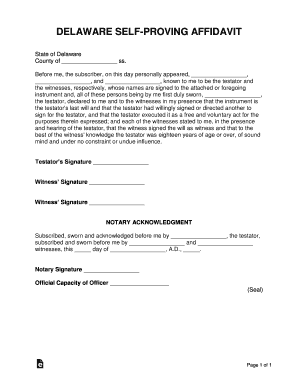
Get De Self-proving Affidavit
How it works
-
Open form follow the instructions
-
Easily sign the form with your finger
-
Send filled & signed form or save
How to fill out the DE Self-Proving Affidavit online
The Delaware Self-Proving Affidavit is an important legal document that helps streamline the probate process by verifying the authenticity of a will. This guide provides clear, step-by-step instructions on how to fill out this affidavit online, ensuring it's completed accurately and effectively.
Follow the steps to complete the DE Self-Proving Affidavit online.
- Click the ‘Get Form’ button to obtain the DE Self-Proving Affidavit and open it in your preferred document editor.
- Begin by entering the county name in the designated field where indicated. This specifies the location relevant to the affidavit.
- In the section that lists the individuals involved, input the name of the testator along with the names of the witnesses in the respective fields. Ensure these names match those on the will.
- Next, read through the statement that confirms the testator's declaration of the will being their last testament. Make sure that all involved parties are acknowledged accurately.
- Locate the signature fields and confirm that the testator signs in the appropriate area. The witnesses should also sign where indicated, affirming they witnessed the signing.
- Once all fields are completed, review the document thoroughly for any mistakes. Make necessary adjustments to ensure accuracy.
- After reviewing, you can save changes, download the completed form, print it for physical signatures, or share it as needed.
Complete your documents online with confidence today!
Another name for an affidavit is a sworn statement or declaration. These terms emphasize that the document is made under oath and holds legal weight. If you are preparing a DE Self-Proving Affidavit, recognizing these terms can help you navigate related legal documents more efficiently.
Industry-leading security and compliance
US Legal Forms protects your data by complying with industry-specific security standards.
-
In businnes since 199725+ years providing professional legal documents.
-
Accredited businessGuarantees that a business meets BBB accreditation standards in the US and Canada.
-
Secured by BraintreeValidated Level 1 PCI DSS compliant payment gateway that accepts most major credit and debit card brands from across the globe.


