Loading
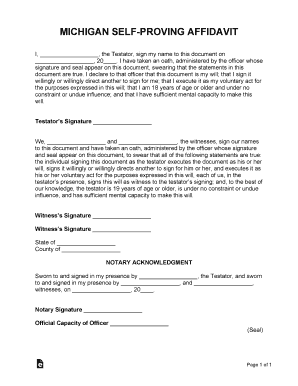
Get Mi Self-proving Affidavit
How it works
-
Open form follow the instructions
-
Easily sign the form with your finger
-
Send filled & signed form or save
How to fill out the MI Self-Proving Affidavit online
Filling out the MI Self-Proving Affidavit is an important step in ensuring your will is legally recognized. This guide will help you navigate the process of completing this document online, providing clear instructions tailored for users with varying levels of legal experience.
Follow the steps to complete your MI Self-Proving Affidavit online effectively.
- Click ‘Get Form’ button to access the MI Self-Proving Affidavit and open it in your chosen online editor.
- In the first blank, enter your name as the Testator. This is the person making the will.
- Next, input the date when you are signing the affidavit in the format of month, day, and year.
- Affirm that you have taken an oath by reviewing the provided statements, ensuring that you acknowledge the truth of those statements regarding your capacity and willingness.
- Sign the form in the designated field for the Testator’s signature.
- In the witness section, you will need to provide the names of two witnesses who will sign the document in your presence.
- Both witnesses must sign their names in the corresponding fields, affirming their role in witnessing your signature.
- Complete the notary acknowledgment section by providing the state and county where the affidavit is being sworn.
- On the acknowledgment date line, fill in the date when the document is being notarized.
- Finally, the notary public must sign in the specified area, confirming their official capacity and applying their seal if required.
- Once all sections are completed, you can save your changes, download the document, print it for physical signatures, or share it as necessary.
Start filling out your MI Self-Proving Affidavit online today to ensure your will is properly executed.
To write a personal affidavit for immigration, start by stating your name, address, and the purpose of the affidavit. Include detailed facts relevant to your immigration case, providing necessary background and evidence if applicable. Once completed, sign the affidavit in front of a notary public to ensure it meets the criteria for a MI Self-Proving Affidavit.
Industry-leading security and compliance
US Legal Forms protects your data by complying with industry-specific security standards.
-
In businnes since 199725+ years providing professional legal documents.
-
Accredited businessGuarantees that a business meets BBB accreditation standards in the US and Canada.
-
Secured by BraintreeValidated Level 1 PCI DSS compliant payment gateway that accepts most major credit and debit card brands from across the globe.


