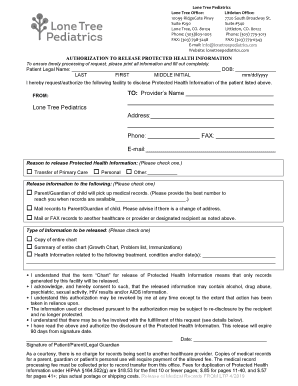
Get Lone Tree Pediatricians Authorization To Release Protected Health Information
How it works
-
Open form follow the instructions
-
Easily sign the form with your finger
-
Send filled & signed form or save
How to fill out the Lone Tree Pediatricians Authorization To Release Protected Health Information online
Filling out the Lone Tree Pediatricians Authorization To Release Protected Health Information form is a straightforward process that enables you to authorize the release of your medical records. This guide provides step-by-step instructions to ensure that you complete the form correctly and understand its components.
Follow the steps to fill out the form accurately.
- Click the ‘Get Form’ button to obtain the form and open it for editing.
- Fill in the patient’s legal name along with their date of birth. Ensure you provide the last name, first name, and middle initial accurately.
- Specify the facility that will disclose the protected health information by filling in 'Lone Tree Pediatrics' as the 'FROM' facility.
- In the 'TO' section, enter the provider's name, address, phone number, fax number, and email address. This is where the health information will be sent.
- Indicate the reason for the release of the protected health information by checking one of the provided options: transfer of primary care, personal, or other. If 'Other,' specify the reason.
- Choose how the information will be released by selecting one of these options: parent/guardian pick-up, mailing to a parent/guardian, or sending to another healthcare provider as noted.
- Select the type of information you wish to release by checking one of the options: copy of entire chart, summary of entire chart, or health information related to specific treatment or conditions.
- Read the acknowledgment statements carefully. Ensure that you understand that released information may include sensitive details, can be revoked at any time, and may involve a fee.
- Sign the form indicating your authorization as a patient, parent, or legal guardian, along with the date of signing to finalize the authorization.
- After you complete the form, you can save your changes, download a copy for your records, print the completed form, or share it as necessary.
Take the next step in managing your medical records by completing your authorization form online.
Related links form
An example of a HIPAA authorization is a document that permits your healthcare provider to share your medical records with another doctor for a consultation. It should detail your name, the specific information to be released, and the intended recipient. Using the Lone Tree Pediatricians Authorization To Release Protected Health Information helps to streamline this process and ensures compliance with federal laws.
Industry-leading security and compliance
-
In businnes since 199725+ years providing professional legal documents.
-
Accredited businessGuarantees that a business meets BBB accreditation standards in the US and Canada.
-
Secured by BraintreeValidated Level 1 PCI DSS compliant payment gateway that accepts most major credit and debit card brands from across the globe.


