Loading
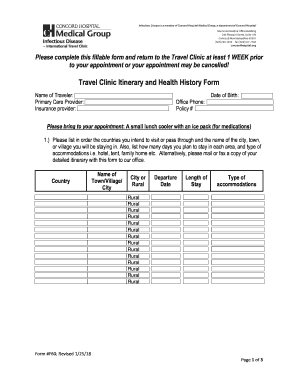
Get Concord Hospital Form F60 2018
How it works
-
Open form follow the instructions
-
Easily sign the form with your finger
-
Send filled & signed form or save
How to fill out the Concord Hospital Form F60 online
Filling out the Concord Hospital Form F60 online is a crucial step for individuals planning to visit the Travel Clinic. This guide provides clear and detailed instructions for each section of the form, ensuring users can complete it accurately and efficiently prior to their appointment.
Follow the steps to complete the Concord Hospital Form F60 online effectively.
- Click the ‘Get Form’ button to access the form and open it in the online editor.
- Begin by entering your name in the 'Name of Traveler' field, followed by your primary care provider's name in the designated section.
- Input your date of birth and office phone number accurately, and include your insurance provider and policy number.
- In the itinerary section, list the countries you will visit and the cities or towns you will stay in, specifying the number of days and type of accommodations.
- Address the health history questions: indicate any allergies, pregnancy status, immunodeficiencies, chronic diseases, and if applicable, list any current medications.
- Document your vaccination history, specifying dates of immunizations and any reactions you may have had.
- Provide the name and location of your preferred pharmacy for prescriptions.
- Review your entries for accuracy before proceeding to sign the form electronically, confirming that this signature is legally binding.
- After completing the form, users can save changes, download, print, or share the form as needed.
Complete the Concord Hospital Form F60 online today to ensure a smooth appointment process.
Get form
Experience a faster way to fill out and sign forms on the web. Access the most extensive library of templates available.
Related links form
To fill out a hospital discharge paper, start by listing the patient's identification details, the attending physician’s info, and any discharge instructions. It is crucial to ensure clarity and completeness to aid in continued care. Using the Concord Hospital Form F60 can assist in covering all key elements in a manageable format.
Get This Form Now!
Use professional pre-built templates to fill in and sign documents online faster. Get access to thousands of forms.
Industry-leading security and compliance
US Legal Forms protects your data by complying with industry-specific security standards.
-
In businnes since 199725+ years providing professional legal documents.
-
Accredited businessGuarantees that a business meets BBB accreditation standards in the US and Canada.
-
Secured by BraintreeValidated Level 1 PCI DSS compliant payment gateway that accepts most major credit and debit card brands from across the globe.


