Loading
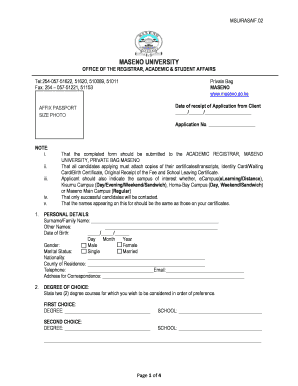
Get Msu Rasa F 02
How it works
-
Open form follow the instructions
-
Easily sign the form with your finger
-
Send filled & signed form or save
How to fill out the Msu Rasa F 02 online
This guide provides step-by-step instructions on how to effectively complete the Msu Rasa F 02 form online, ensuring that you provide all necessary information in a clear and organized manner. Follow the outlined steps to facilitate your application process.
Follow the steps to successfully complete your online application.
- Press the ‘Get Form’ button to access the Msu Rasa F 02 form in the online editor.
- Fill in your personal details, including your surname, other names, date of birth, gender, marital status, nationality, county of residence, telephone number, email, and correspondence address. Ensure that all names match your certificates.
- Indicate your two degree choices by providing the first and second choice degrees along with the corresponding schools.
- Enter your academic background details, starting with your secondary education qualifications, including the school attended, admission date, completion date, examination year, index number, examination body, mean grade, and points.
- If applicable, provide information for the Kenya Advanced Certificate of Education, including the high school attended, admission and graduation dates, examination year, index number, examination body, and results.
- List any professional qualifications, including where you obtained them, dates, and certificates awarded.
- Document your employment history, specifying the date of employment and job title for all relevant work experience.
- Provide the names, contact details, and designations of two academic referees, ensuring to include their title, address, telephone, fax, and email.
- Complete the declaration section confirming that all information is accurate, sign the form, and include the date.
- After completing all sections, review the form for any errors, then save your changes, and download or print the completed form for submission as instructed.
Start completing your Msu Rasa F 02 application online today!
Yes, you can easily access the Maseno portal on your phone through any web browser. The portal is optimized for mobile use, ensuring that you can check grades, announcements, and course content wherever you are. This convenience supports your studies, giving you the flexibility to manage your academic life effectively. It aligns perfectly with the modern approach of Msu Rasa F 02.
Industry-leading security and compliance
US Legal Forms protects your data by complying with industry-specific security standards.
-
In businnes since 199725+ years providing professional legal documents.
-
Accredited businessGuarantees that a business meets BBB accreditation standards in the US and Canada.
-
Secured by BraintreeValidated Level 1 PCI DSS compliant payment gateway that accepts most major credit and debit card brands from across the globe.


