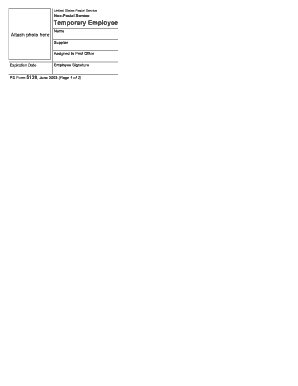
Get Ps Form 5139
How it works
-
Open form follow the instructions
-
Easily sign the form with your finger
-
Send filled & signed form or save
How to fill out the Ps Form 5139 online
Filling out the Ps Form 5139 online is a straightforward process that allows you to conveniently manage your temporary employee documentation for the United States Postal Service. This guide provides clear, step-by-step instructions to ensure you complete the form accurately.
Follow the steps to complete the form effortlessly.
- Press the ‘Get Form’ button to access the Ps Form 5139. This will open the document in an editable format so you can begin filling it out.
- Begin by inserting a recent photo in the designated area on the form. Ensure that the photo is clear and meets any specific requirements outlined by the postal service.
- Complete the 'Name' field by entering the full name of the temporary employee. Make sure the spelling is correct to avoid any processing issues.
- Next, provide the 'Supplier' information. This typically refers to the name of the contractor or organization supplying the temporary employee.
- Enter the 'Assigned to Post Office' section to indicate the specific postal facility where the employee will be working.
- Fill in the 'Expiration Date' field, ensuring you follow the format required. This date signifies how long the employee's temporary status remains valid.
- Both the employee and the relevant postal authority representative must sign in the designated 'Employee Signature' and 'PO Administrative Officer's Signature' areas respectively.
- Complete any additional required fields if necessary. Review the filled-out form for accuracy and completeness.
- Once all sections of the form are completed, you can save the changes made to the document. The form can then be downloaded, printed, or shared according to your needs.
Complete and submit your Ps Form 5139 online today for efficient management of your temporary employee needs.
Filling out USPS Form 3811, which is the Domestic Return Receipt, involves entering the sender and receiver details, including addresses. This form is used to specify delivery confirmation and is vital for traceable mail services. Taking care in filling out this form can enhance your mailing experience; for added support, consider leveraging the capabilities of PS Form 5139.
Industry-leading security and compliance
-
In businnes since 199725+ years providing professional legal documents.
-
Accredited businessGuarantees that a business meets BBB accreditation standards in the US and Canada.
-
Secured by BraintreeValidated Level 1 PCI DSS compliant payment gateway that accepts most major credit and debit card brands from across the globe.


