Loading
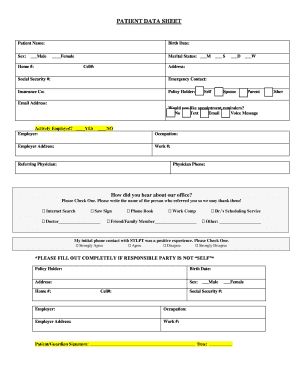
Get Patient Data Sheet
How it works
-
Open form follow the instructions
-
Easily sign the form with your finger
-
Send filled & signed form or save
How to fill out the Patient Data Sheet online
Completing the Patient Data Sheet online is a straightforward process that requires careful attention to detail. This guide will walk you through each section of the form to ensure that all necessary information is accurately provided.
Follow the steps to fill out the Patient Data Sheet effectively
- Use the ‘Get Form’ button to obtain the Patient Data Sheet and open it in your preferred online editor.
- Begin by entering the patient's name in the designated field. Ensure you provide the full name for clear identification.
- Indicate the patient's sex by selecting either 'Male' or 'Female'. Be sure to mark your choice clearly.
- Fill in the birth date using the appropriate format. This information is crucial for age verification and record-keeping.
- Provide contact numbers. Enter the home number and optional cell number to facilitate communication.
- Select the marital status by checking the appropriate box, using options such as married (M), single (S), divorced (D), or widowed (W).
- Complete the address section with the full residential address of the patient to ensure accurate reporting.
- Input the social security number as required by the health facility.
- List the emergency contact, including their relationship to the patient and contact number.
- Select the insurance company and specify the policy holder's information by indicating 'Self', 'Spouse', or 'Parent'.
- Provide an email address for communication and appointment reminders. Indicate your preferred method for reminder notifications by checking an option.
- Indicate employment status by selecting 'Yes' or 'No' and providing employer details if applicable.
- Fill out the referring physician's name and their contact number, if available. This assists in maintaining continuity of care.
- Describe how you heard about the office by checking the appropriate box and including the name of the person who referred you if applicable.
- Rate your initial phone contact experience with STLPT by selecting the option that best represents your feedback.
- If applicable, fill out the responsible party information section completely if the responsible party is not the patient themselves.
- Finally, ensure all information is accurate and complete. Review the form and electronically sign it, providing the date where required.
- Save your changes, and you can choose to download, print, or share the completed Patient Data Sheet as needed.
Get started now and fill out your Patient Data Sheet online.
The easiest way to view your medical records, including the Patient Data Sheet, is through an online patient portal provided by your healthcare provider. These portals often offer a user-friendly interface, allowing you to find your information quickly. Additionally, using services like US Legal Forms can streamline this process, giving you easy access to your documents.
Industry-leading security and compliance
US Legal Forms protects your data by complying with industry-specific security standards.
-
In businnes since 199725+ years providing professional legal documents.
-
Accredited businessGuarantees that a business meets BBB accreditation standards in the US and Canada.
-
Secured by BraintreeValidated Level 1 PCI DSS compliant payment gateway that accepts most major credit and debit card brands from across the globe.


