Loading
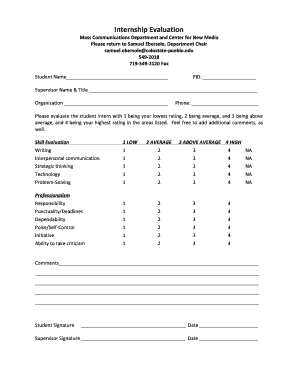
Get Student Performance Evaluation
How it works
-
Open form follow the instructions
-
Easily sign the form with your finger
-
Send filled & signed form or save
How to fill out the Student Performance Evaluation online
Completing the Student Performance Evaluation online is an important step in providing feedback on a student's internship experience. This guide will help you navigate the evaluation process with clear and concise instructions.
Follow the steps to successfully complete the evaluation form.
- Click ‘Get Form’ button to obtain the form and open it in the editor.
- Begin by filling in the student’s name and personal identification number (PID) in the designated fields at the top of the form. This information helps identify the individual being evaluated.
- Next, enter the supervisor’s name and title, along with the organization name and contact number. This section is crucial as it provides context for the evaluation.
- Proceed to evaluate the student’s performance by rating them in various skill areas. Use the scale provided, where 1 is the lowest rating and 4 is the highest. Choose the appropriate rating for each skill: writing, interpersonal communication, strategic thinking, technology, problem-solving, professionalism, responsibility, punctuality, dependability, poise, self-control, initiative, and ability to take criticism.
- After completing the ratings, feel free to add any additional comments to provide further insights into the student’s performance. Detailed comments can enhance the evaluation’s value.
- Once all sections have been filled out, review the information for accuracy. Make any necessary adjustments before finalizing your submission.
- Finally, save your changes, and choose to download, print, or share the evaluation form as needed.
Complete your Student Performance Evaluation online today!
Checking student performance involves ongoing monitoring and assessment through assignments, tests, and classroom participation. Additionally, utilizing tools or platforms designed for Student Performance Evaluations can streamline this process. Using US Legal Forms can help you access resources that guide you in effectively evaluating and improving student performance.
Industry-leading security and compliance
US Legal Forms protects your data by complying with industry-specific security standards.
-
In businnes since 199725+ years providing professional legal documents.
-
Accredited businessGuarantees that a business meets BBB accreditation standards in the US and Canada.
-
Secured by BraintreeValidated Level 1 PCI DSS compliant payment gateway that accepts most major credit and debit card brands from across the globe.


