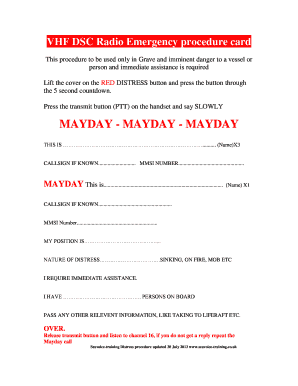
Get Vhf Dsc Radio Emergency Procedure Card - Seavoice Training
How it works
-
Open form follow the instructions
-
Easily sign the form with your finger
-
Send filled & signed form or save
How to fill out the VHF DSC Radio Emergency Procedure Card - Seavoice Training online
The VHF DSC Radio Emergency Procedure Card is a crucial document for ensuring safety at sea during emergencies. This guide will provide clear instructions on how to properly fill out the card online, ensuring that users can effectively communicate their distress situation.
Follow the steps to complete the procedure card accurately.
- Click ‘Get Form’ button to obtain the procedure card and open it in the editor.
- Locate the section for your name. Enter your full name as you want it to appear in the distress call.
- If you know your call sign, fill it in the designated field. If not, leave this blank.
- Provide your Maritime Mobile Service Identity (MMSI) number, if known. This number is crucial for identification.
- Enter your current position. It is vital to provide an accurate location to assist rescuers.
- State the nature of your distress clearly (for example: sinking, on fire, man overboard, etc.). Be direct and concise.
- Indicate the number of persons on board your vessel. This information helps rescue teams understand the urgency of the situation.
- If there is any additional relevant information (such as taking to liferaft), include it in this section.
- After completing all required fields, review the information for accuracy.
- Finally, save your changes, and you may choose to download, print, or share the procedure card as needed.
Complete your VHF DSC Radio Emergency Procedure Card online today to ensure you're prepared for emergencies.
To test your VHF DSC functionality, follow the guidelines provided in the VHF DSC Radio Emergency Procedure Card - Seavoice Training. Ensure your radio is properly configured and send a test message on a designated test channel, if available. Additionally, you can contact nearby ships or a local coast station to confirm they receive your signal. Regular testing of your VHF DSC equipment improves confidence and readiness in emergency situations.
Industry-leading security and compliance
-
In businnes since 199725+ years providing professional legal documents.
-
Accredited businessGuarantees that a business meets BBB accreditation standards in the US and Canada.
-
Secured by BraintreeValidated Level 1 PCI DSS compliant payment gateway that accepts most major credit and debit card brands from across the globe.


