Loading
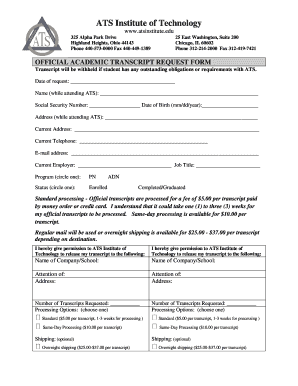
Get Transcript Request Form Download - Ats Institute Of Technology - Atsinstitute
How it works
-
Open form follow the instructions
-
Easily sign the form with your finger
-
Send filled & signed form or save
How to fill out the Transcript Request Form Download - ATS Institute Of Technology - Atsinstitute online
Filling out the Transcript Request Form is essential for individuals seeking to obtain their official academic transcripts from the ATS Institute of Technology. This guide provides detailed, step-by-step instructions to ensure that you complete the form accurately and efficiently.
Follow the steps to fill out the Transcript Request Form correctly.
- Press the ‘Get Form’ button to access the Transcript Request Form and open it in your editor.
- Enter the date of your request in the designated field to indicate when you are submitting the form.
- Complete your name as it appeared while attending ATS in the appropriate field.
- Provide your social security number and date of birth in the specified format (mm/dd/year).
- Fill in your address during your time at ATS, followed by your current address. This helps ensure accurate identification.
- List your current telephone number and email address to facilitate communication.
- Indicate your current employer and job title, if applicable.
- Select your program by circling the appropriate option (PN or ADN) and indicate your status (Enrolled or Completed/Graduated).
- Choose your preferred processing option for your transcript from the provided selections and enter the number of transcripts requested.
- Specify your shipping preference, if any, for your transcript delivery.
- Fill in all sections regarding the release of your transcript to a company or school. Provide the name, attention of, and address for each recipient.
- Complete the payment section, providing your credit card details if applicable, and ensure to sign where required.
- If applicable, fill out the demographic and employment information sections to provide additional context for your transcript request.
- Review all the information you have entered for accuracy before finalizing your form.
- Finally, save your changes, download the completed form, print it, or share it as needed.
Take action today and compete your Transcript Request Form online.
To download an unofficial transcript from Texas Tech, access the university's online portal. Log in with your credentials, where you will find an option to download your unofficial transcript. The Transcript Request Form Download - ATS Institute Of Technology - Atsinstitute can provide additional resources or assistance if needed during this process.
Industry-leading security and compliance
US Legal Forms protects your data by complying with industry-specific security standards.
-
In businnes since 199725+ years providing professional legal documents.
-
Accredited businessGuarantees that a business meets BBB accreditation standards in the US and Canada.
-
Secured by BraintreeValidated Level 1 PCI DSS compliant payment gateway that accepts most major credit and debit card brands from across the globe.


