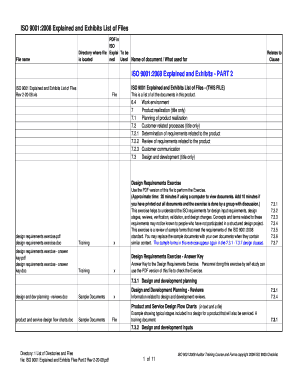
Get Iso 9001 Excel
How it works
-
Open form follow the instructions
-
Easily sign the form with your finger
-
Send filled & signed form or save
How to use or fill out the Iso 9001 Excel online
This guide provides a comprehensive overview of how to effectively fill out the Iso 9001 Excel online. Designed for both new and experienced users, it offers clear instructions on each component of the form to facilitate smooth completion and adherence to ISO standards.
Follow the steps to fill out the Iso 9001 Excel online successfully.
- Press the ‘Get Form’ button to obtain the Iso 9001 Excel form. This action will open the file in your preferred editor.
- Review the form's title and ensure it reflects the specific requirements of the ISO 9001:2008 standard. Familiarize yourself with the general structure of the document.
- Begin filling out the sections under each relevant clause. Start with clauses 6.4 to 8.3 as these contain essential information regarding the work environment and quality assurance processes.
- For each clause, refer to the component descriptions provided in the document. Pay attention to required forms such as the Design Requirements Exercise and Verification Matrix.
- Document all necessary inputs and outputs in the designated fields to maintain compliance with the ISO standard. Be thorough to ensure all information is clear and accurate.
- Upon completion, review the entire form to confirm that all sections are filled out correctly, implementing any necessary changes.
- Finally, save your changes, and choose to download, print, or share the completed Iso 9001 Excel document as needed.
Begin your journey to compliance by filling out the Iso 9001 Excel document online today!
Microsoft has achieved ISO 9001 certification across many of its business units, highlighting its commitment to quality management. This certification reflects their dedication to delivering high-quality products and services consistently. If you are looking to implement similar standards in your organization, using resources like Iso 9001 Excel can help you align your processes with internationally recognized standards.
Industry-leading security and compliance
-
In businnes since 199725+ years providing professional legal documents.
-
Accredited businessGuarantees that a business meets BBB accreditation standards in the US and Canada.
-
Secured by BraintreeValidated Level 1 PCI DSS compliant payment gateway that accepts most major credit and debit card brands from across the globe.


