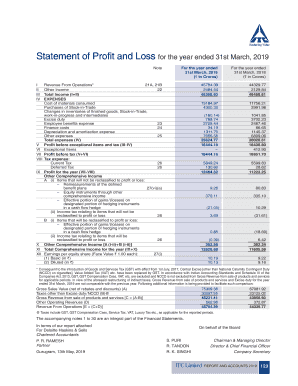
Get Statement Of Profit And Loss For The Year Ended 31st March ...
How it works
-
Open form follow the instructions
-
Easily sign the form with your finger
-
Send filled & signed form or save
How to fill out the Statement Of Profit And Loss For The Year Ended 31st March online
This guide will walk you through the steps necessary to fill out the Statement Of Profit And Loss for the year ended 31st March. By following these instructions, you will ensure that all relevant information is accurately reported.
Follow the steps to complete the form correctly.
- Press the ‘Get Form’ button to access the Statement Of Profit And Loss document and open it for editing.
- Begin by entering the revenue from operations for the fiscal year in the designated field, ensuring that the amount is recorded in crores.
- Next, fill in the section for other income, which includes any income not derived from core operations.
- Sum the total income by adding revenue from operations and other income in the total income field.
- Proceed to document the expenses, starting with the cost of materials consumed and entering all relevant figures under each specific category, such as employee benefits expense, finance costs, and depreciation.
- Calculate the total expenses by adding all listed expenses, and input this total in the appropriate section.
- Determine profit before exceptional items and tax by subtracting total expenses from total income.
- If applicable, include any exceptional items and adjust the profit figure accordingly.
- Input the current and deferred tax expenses to arrive at the final profit for the year.
- Complete the other comprehensive income section by detailing items that may not be reclassified to profit or loss, including any relevant income tax implications.
- Sum the total comprehensive income by adding profit for the year and other comprehensive income.
- Lastly, calculate and enter the earnings per equity share in the designated fields, denoting both basic and diluted earnings.
- Once all fields are completed, save your changes, and proceed to download, print, or share your completed form as needed.
Begin filling out your Statement Of Profit And Loss online today!
end profit and loss statement is a financial report that tracks your business's performance over the year. It details your revenues, costs, and expenses, which provide insights into your profit or loss. This statement is typically used by business owners, investors, and accountants to evaluate financial health and make informed decisions. You can easily create a statement of profit and loss for the year ended 31st March using the tools available on the US Legal Forms platform.
Industry-leading security and compliance
-
In businnes since 199725+ years providing professional legal documents.
-
Accredited businessGuarantees that a business meets BBB accreditation standards in the US and Canada.
-
Secured by BraintreeValidated Level 1 PCI DSS compliant payment gateway that accepts most major credit and debit card brands from across the globe.


