Loading
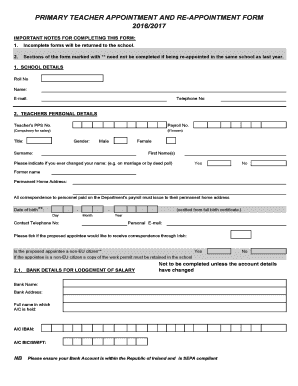
Get Primary Teacher Appointment Form
How it works
-
Open form follow the instructions
-
Easily sign the form with your finger
-
Send filled & signed form or save
How to fill out the Primary Teacher Appointment Form online
Completing the Primary Teacher Appointment Form online is an essential task for anyone looking to secure a teaching position. This guide provides a clear and concise walkthrough of the form's components, ensuring that all users can effectively fill it out with confidence.
Follow the steps to complete the form accurately.
- Click the ‘Get Form’ button to access the Primary Teacher Appointment Form and open it for online completion.
- Provide school details in Section 1, including the roll number, school name, email, and telephone number. Ensure that this information is accurate, as it is crucial for school records.
- In Section 2, enter personal details of the teacher. This includes the Teacher's PPS number, payroll number (if known), title, gender, surname, and first names. Indicate if there has been any change of name and provide the permanent home address. Make sure to verify the date of birth from the full birth certificate.
- Complete Section 2.1 with bank details for salary lodgement. Fill in the bank name, address, account name, IBAN, and BIC/SWIFT, but only if there are changes to account details.
- In Section 3, provide employment details. Indicate whether the position is permanent or fixed-term, the date of appointment, and type of post. Also, state if the teacher is being replaced and provide any relevant end dates.
- Fill out Section 4 concerning Teaching Council registration. Indicate if the appointee is registered and provide the registration number and other details as required.
- Complete Section 6 on Garda vetting, ensuring to mark 'YES' to confirm compliance with statutory vetting obligations.
- In Section 11, complete the mandate form if applicable. This step may involve authorising illness benefit payments in accordance with PRSI regulations.
- Finish by reviewing all declarations in Section 12, confirming that the information provided is accurate and that you understand the terms of the appointment.
- Once all sections are completed and verified, save changes, and proceed to download, print, or share the completed form as needed.
Complete your Primary Teacher Appointment Form online today for a seamless application experience.
Begin your letter by addressing the recipient and briefly stating the purpose of your request. Be specific about the reason for wanting the appointment and suggest a few possible dates and times for the meeting. A well-crafted request can make it easier for you to access the information needed for the Primary Teacher Appointment Form.
Industry-leading security and compliance
US Legal Forms protects your data by complying with industry-specific security standards.
-
In businnes since 199725+ years providing professional legal documents.
-
Accredited businessGuarantees that a business meets BBB accreditation standards in the US and Canada.
-
Secured by BraintreeValidated Level 1 PCI DSS compliant payment gateway that accepts most major credit and debit card brands from across the globe.


