Loading
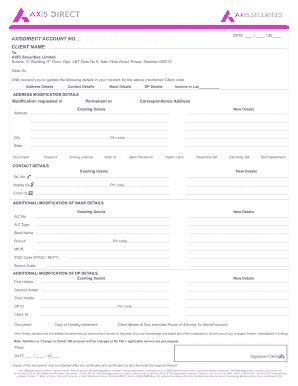
Get Axis Direct Forms
How it works
-
Open form follow the instructions
-
Easily sign the form with your finger
-
Send filled & signed form or save
How to fill out the Axis Direct Forms online
Filling out the Axis Direct Forms online is a straightforward process that requires attention to detail. This guide provides step-by-step instructions to ensure users accurately complete the form and submit their requests effectively.
Follow the steps to complete the Axis Direct Forms online with ease.
- Press the ‘Get Form’ button to access the form and open it for editing.
- Start by entering the Axis Direct account number and the client's name at the top of the form.
- In the section labeled 'Address Details', specify if you are modifying the permanent or correspondence address. Fill in the existing address first, followed by the new address in the corresponding fields.
- Provide details about the city, pin code, and state associated with the new address.
- In 'Contact Details', update the existing telephone and mobile numbers, and replace them with the new contact information.
- For 'Bank Details', input both the existing and new account numbers, account type, bank name, branch information, and relevant codes, ensuring all fields are completed accurately.
- If you are making changes to 'DP Details', enter existing and new information about the DP ID and Client ID, along with any holders' details.
- Attach the necessary documents identified in the form, such as identity proof and address verification, ensuring they are duly certified.
- Review all entries for accuracy and completeness before making any final changes.
- Once you have verified all details, you can choose to save your changes, download a copy, print the document, or share it as needed.
Begin completing your Axis Direct Forms online today for a seamless experience.
To fill out a DIS slip for Axis Direct, gather your documents and ensure you have your client ID handy. The DIS slip will require details about the shares you wish to transfer or sell. Once you provide the necessary information on the slip, submit it through the Axis Direct platform or at your nearest office. Using the appropriate Axis Direct Forms will help streamline this process.
Industry-leading security and compliance
US Legal Forms protects your data by complying with industry-specific security standards.
-
In businnes since 199725+ years providing professional legal documents.
-
Accredited businessGuarantees that a business meets BBB accreditation standards in the US and Canada.
-
Secured by BraintreeValidated Level 1 PCI DSS compliant payment gateway that accepts most major credit and debit card brands from across the globe.


